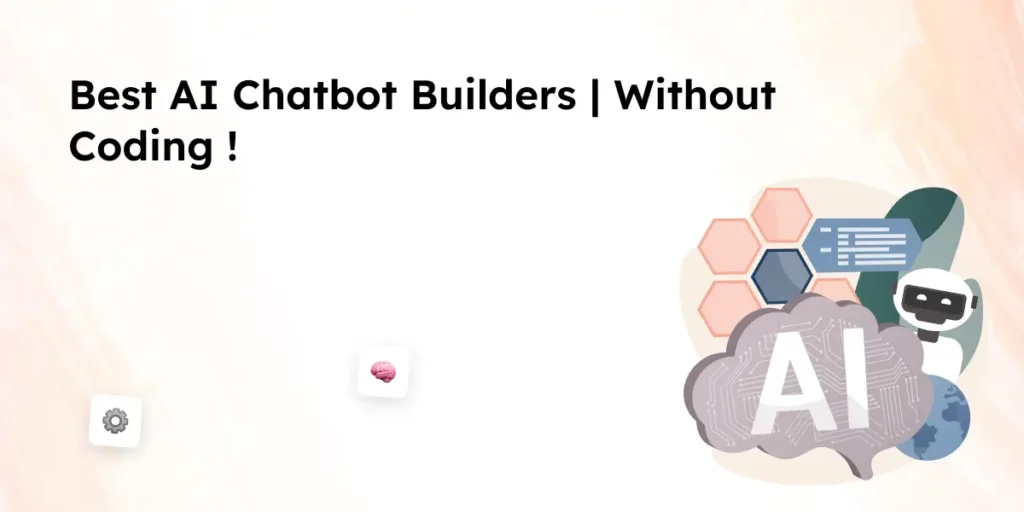A chatbot can enhance a woocommerce website by automating customer interactions, providing instant responses, and improving engagement. With wordpress plugins, businesses can easily integrate chatbots to handle support, live chat, and product recommendations.
This guide covers the 10 best WooCommerce chatbot plugins in 2025, helping ecommerce website owners choose the right chatbot for automated customer support and increased conversions. Let’s dive in.
How to Choose the Best Chatbot Plugin for WooCommerce
Not all chatbot plugins are the same, and choosing the right one for your woocommerce website depends on your needs. A chatbot can work as a support agent, handling queries, automating responses, and improving customer engagement. Here are the key factors to consider when selecting a chatbot plugin for wordpress.
- WooCommerce Integration – The chatbot should seamlessly connect with woocommerce product details, order updates, and checkout processes.
- AI Capabilities – Look for ai-powered chatbots that support OpenAI ChatGPT latest models and advanced OpenAI features like fine-tuning.
- Live Chat Support – Some chatbots offer a mix of automated responses and human support for better customer experience.
- Customization Options – The chatbot window, chatbot responses, and language texts from the wpbot should be adjustable for branding.
- Lead Generation Features – The chatbot can capture leads, provide product recommendations, and apply coupons on exit intent to increase conversions.
- User-Friendly Dashboard – A chatbot plugin should include an easy-to-use wordpress dashboard for chatbot setup, analytics, and short code for click to chat.
- Free vs. Pro Version – Many plugins offer a free wordpress plugin with basic features, while the pro version unlocks advanced chatbot uses like ai training and natural language processing.
- Compatibility – Ensure the chatbot plugin works well with other woocommerce plugins, wordpress themes, and doesn’t slow down your ecommerce website.
Chatbots are revolutionizing e-commerce by enhancing customer interactions. To learn more about chatbot development and integration, read our detailed guide on chatbot development services.
10 Best Free WooCommerce Chatbot Plugins in 2025
Now that you know what to look for in a chatbot plugin for wordpress, here are the 10 best chatbot plugins for woocommerce websites. These options include ai-powered chatbot solutions, live chat support, and ecommerce chatbot features to help automate customer interactions and boost sales.
1. Converzation AI
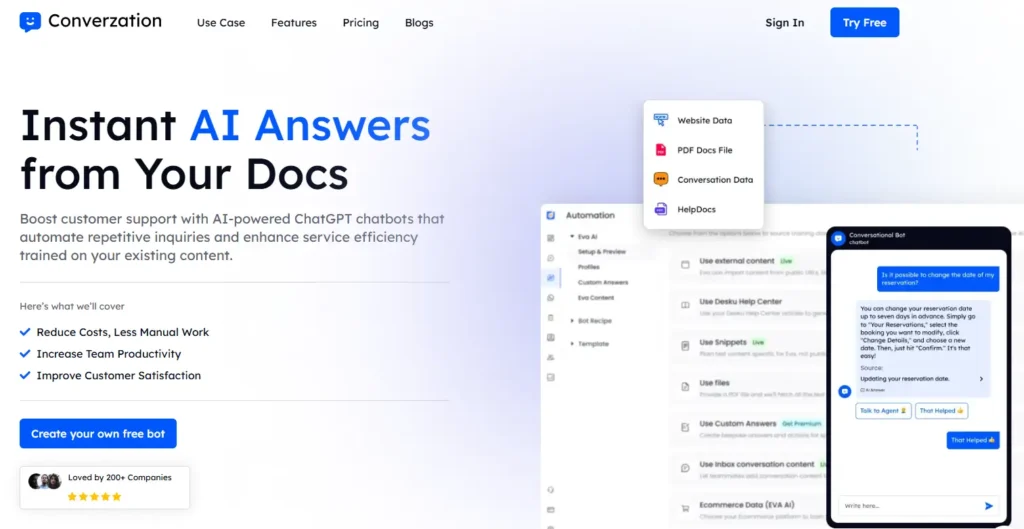
Converzation AI is a powerful AI chatbot designed for WooCommerce websites. It offers live chat support, automated responses, and seamless integration with WooCommerce, allowing businesses to provide instant assistance to customers and enhance their shopping experience.
Key Features:
- AI-powered chatbot for product inquiries
- Integration with WordPress dashboard and WooCommerce plugins
- Multilingual support for international users
- Customizable chat window for better user experience
Pros:
- Supports multiple languages with minimal effort
- Automates customer support and lead generation
- Offers a free version with essential features
Cons:
Advanced features may require a premium subscription
2. Eva AI by Desku
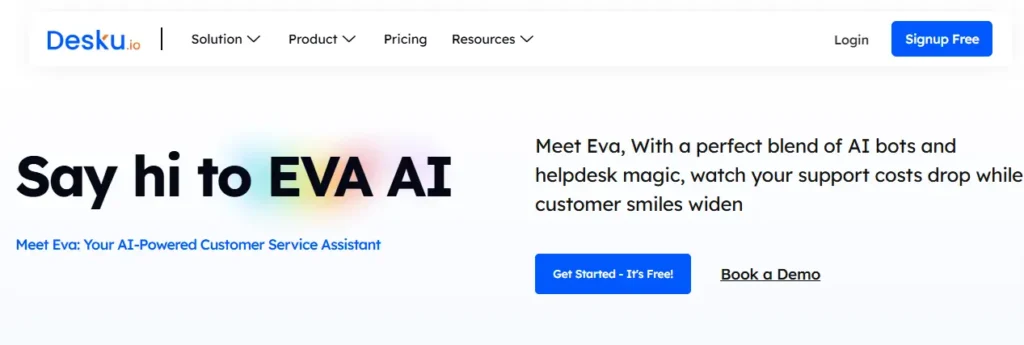
Eva AI by Desku is a versatile chatbot plugin that combines live chat and AI-driven automation. It’s designed to engage customers proactively, answer their queries, and guide them through the purchasing process on your WooCommerce store.
Key Features:
- AI-powered chatbot with advanced natural language processing
- Customizable chat interface to match your brand
- Real-time visitor monitoring and engagement
- Integration with multiple communication channels
Pros:
- Easy integration with WooCommerce
- Free version available with basic functionalities
- Enhances customer engagement and support
Cons:
- Some features may be limited in the free version
3. AI Engine
AI Engine is a chatbot plugin that leverages openai technology to create intelligent chatbot interactions. It provides advanced openai features like fine-tuning, allowing businesses to automate customer support and product recommendations.
Key Features:
- Open source software with openai support
- AI training and natural language processing
- Dashboard analytics for chatbot performance tracking
Pros:
- Supports openai chatgpt latest models
- Can be used for both customer engagement and lead generation
- Works well with native wordpress chatbot solutions
Cons:
- Requires admin setup for ai training
4. Smartsupp
Smartsupp is an ai chatbot that helps businesses automate live chat and customer interactions. This chatbot can work for ecommerce websites looking to improve customer engagement.
Key Features:
- Live chat support with chatbot for woocommerce wpbot
- AI chatbot for automated customer interactions
- Integrates with native woocommerce features
Pros:
- Provides a free version with basic chatbot features
- Works with wordpress site and woocommerce plugins
- Includes a chatbot window for real-time customer conversations
Cons:
- Advanced chatbot automation requires a pro version
5. Zoho SalesIQ
Zoho SalesIQ is an ecommerce chatbot that offers real-time chat support and chatbot automation for woocommerce websites. It provides ai-powered chatbot responses based on customer queries.
Key Features:
- Conversational ai chatbot for woocommerce
- WordPress plugin allows live chat integration
- Coupons on exit intent to boost conversion rates
Pros:
- Can automate customer support effectively
- Supports chatbot uses for sales and product recommendations
- Works with woocommerce website data
Cons:
- Some openai features like fine tuning are only in the paid plan
6. Chatbot for WordPress
Chatbot for WordPress is a chatbot plugin that provides automated live chat support for woocommerce websites. It works as an ai-powered chatbot for automated responses.
Key Features:
- Native woocommerce chatbot also supports live chat
- Chatbot can work with natural language processing
- Free wordpress plugin with chatbot window customization
Pros:
- Includes frequently asked questions automation
- Supports shortcode for click to chat
- Works with chatgpt latest models
Cons:
- Admin customization may be required for advanced chatbot settings
7. Formilla
Formilla offers a chatbot for wordpress that automates customer queries and supports lead generation. It is one of the 10 best chatbot plugins for woocommerce websites.
Key Features:
- AI chatbot for woocommerce
- WordPress dashboard with chatbot analytics
- Free version with essential chatbot functions
Pros:
- Chatbot plugin allows automated live chat support
- Supports ai training and customer engagement
- Works with wordpress websites and woocommerce plugins
Cons:
- Pro version needed for advanced chatbot uses
8. Cliengo
Cliengo is a chatbot plugin for wordpress that helps with lead generation and customer engagement.
Key Features:
- Chatbot plugin allows businesses to automate live chat
- WooCommerce chatbot also supports product recommendations
- Works with native woocommerce chatbot for automated support
Pros:
- Supports woocommerce product suggestions
- Free version available for wordpress websites
- Works with woocommerce website owners looking to improve customer experience
Cons:
- Some chatbot features require pro version
9. Chaport
Chaport is one of the best free chatbot plugins for woocommerce, providing live chat support and chatbot automation.
Key Features:
- Chatbot plugin for automated support
- Free wordpress plugin version available
- Includes a chatbot window for easy communication
Pros:
- Works with openai is now supported
- Provides chatbot uses for woocommerce website owners
- Supports automated live chat for ecommerce chatbot needs
Cons:
- Some chatbot customization options require premium plans
10. ArtiBot
ArtiBot is an ai-powered chatbot that helps businesses connect with their customers using woocommerce.
Key Features:
- AI chatbot for woocommerce wpbot
- Supports live chat support and chatbot uses for ecommerce websites
- Openai features like fine tuning supported with the wpbot pro
Pros:
- Works with any language with very little effort
- Supports chatbot for wordpress wpbot integration
- Free version available with basic chatbot capabilities
Cons:
- Advanced chatbot settings need admin access
Benefits of Using a Chatbot on a WooCommerce Website
A chatbot can transform how a woocommerce website handles customer interactions. From answering common questions to providing product recommendations, chatbots improve customer engagement and help businesses automate support. Here’s why adding a chatbot to your online store can be a game-changer.
1. 24/7 Customer Support Without Extra Costs
A chatbot can work around the clock, handling customer queries instantly. Unlike human agents, a chatbot doesn’t need breaks, making it ideal for businesses that want to provide consistent customer support. This ensures customers always get the help they need, even outside business hours.
2. Automate Repetitive Tasks and Save Time
Many customer inquiries are repetitive, such as order status checks or refund policies. A chatbot for woocommerce can automate these responses, allowing the support team to focus on more complex issues. With openai responses based on keywords, chatbots can answer common questions quickly.
3. Improve Customer Engagement and Conversion Rate
Engaging customers in real-time increases their likelihood of making a purchase. Chatbots can provide product recommendations based on customer behavior, boosting conversion rates. Some woocommerce chatbot plugins also offer coupons on exit intent to encourage sales.
4. Seamless WooCommerce Integration for Better User Experience
A chatbot plugin allows customers to check order details, shipping updates, and product availability directly through the chat window. This improves the overall customer experience by reducing the need to navigate through multiple pages on the woocommerce website.
5. Lead Generation and Customer Data Collection
A chatbot isn’t just for answering questions—it’s also a powerful lead generation tool. By collecting customer details during conversations, chatbots help businesses build their contact lists for future marketing efforts. Some chatbots even integrate with email marketing platforms to nurture leads.
6. Live Chat Support with AI Assistance
Some chatbot plugins combine automated live chat support with human intervention. This means that if a chatbot can’t answer a query, it can transfer the chat to a live agent. This hybrid approach ensures a smooth customer experience while reducing the workload on support teams.
7. AI-Powered Chatbots Adapt and Improve Over Time
AI chatbots, especially those using openai chatgpt latest models, can learn from interactions and improve their responses. Advanced openai features like fine tuning allow businesses to customize chatbot responses based on real customer interactions, enhancing accuracy.
8. Multilingual Chatbot for International Customers
A chatbot for woocommerce wpbot can support multiple languages, making it easier for international customers to engage with your store. Some chatbot plugins offer built-in translation features, ensuring that website owners can connect with their customers worldwide.
How to Install a Chatbot Plugin in WooCommerce
Adding a chatbot to a woocommerce website is simple, thanks to various wordpress plugins designed for chatbot automation. Whether you’re using a free wordpress plugin or upgrading to a pro version, setting up a chatbot requires just a few steps. Here’s how to install and configure a chatbot plugin for woocommerce.
Step 1: Choose the Right Chatbot Plugin
Before installing a chatbot, decide which chatbot plugin best suits your needs. Some plugins focus on customer support, while others specialize in lead generation or product recommendations. If you need advanced ai features, consider a plugin that supports openai chatgpt latest models.
Step 2: Install and Activate the Plugin
- Log in to your wordpress dashboard.
- Go to Plugins > Add New and search for the chatbot plugin you want.
- Click Install Now and then Activate the plugin.
- If you’re using a premium chatbot, upload the plugin’s zip file manually by selecting Upload Plugin in the plugins section.
Step 3: Configure Chatbot Settings
After activation, configure the chatbot settings based on your business needs:
- Customize the chatbot window appearance to match your website branding.
- Adjust chatbot responses for customer queries.
- Enable live chat support if the chatbot plugin allows a hybrid chatbot and human support system.
- Set up chatbot automation rules for common customer inquiries.
- If using a multilingual chatbot for international customers, enable language settings to allow the chatbot to work with any language.
Step 4: Integrate with WooCommerce and Other Plugins
Most chatbot plugins allow integration with woocommerce plugins, enabling the chatbot to assist with orders, refunds, and product inquiries. Some chatbots also connect with CRM systems and email marketing tools for lead generation.
Step 5: Test the Chatbot and Optimize Responses
Before making the chatbot live, test its performance:
- Open the chatbot window and ask common questions to ensure accurate chatbot responses.
- Check if the chatbot can work seamlessly with woocommerce product data.
- Adjust chatbot automation settings to improve customer engagement.
- If using ai chatbots, fine-tune responses based on customer interactions.
Step 6: Launch the Chatbot on Your WooCommerce Website
Once everything is set up, publish the chatbot on your woocommerce website. Some chatbot plugins provide a shortcode for click to chat, allowing you to place a chat button with the possibility of engaging visitors anywhere on the site.
A chatbot for wordpress wpbot can enhance customer support, automate live chat, and improve sales conversions. With an easy setup and customization options available in the wordpress dashboard, businesses can quickly implement a chatbot for automated customer interactions.
Frequently Asked Questions
1. What is the best chatbot for WooCommerce?
The best chatbot for woocommerce depends on your business needs. If you want ai-powered chatbots, consider plugins that support openai chatgpt latest models. For live chat support, Eva AI by desku and Smartsupp are great options. If lead generation is your priority, Cliengo and Formilla work well.
2. Are there free WooCommerce chatbot plugins?
Yes, many chatbot plugins offer a free version with essential features. Plugins like Converzation AI, Eva AI by desku, and Chatbot for WordPress provide basic chatbot uses without requiring a paid plan. However, the pro version often includes advanced features like ai training and openai responses based on keywords.
3. How do I add a chatbot to my WooCommerce store?
To add a chatbot to your woocommerce website, install a chatbot plugin from the wordpress dashboard, configure chatbot responses, and integrate it with woocommerce plugins. You can also customize the chatbot window, enable live chat support, and optimize chatbot automation settings.
4. Can chatbots handle payments on a WooCommerce website?
Some woocommerce chatbot plugins allow payment processing, especially those designed for ecommerce websites. However, most chatbots assist with product recommendations, order tracking, and customer support rather than handling transactions directly.
Conclusion
A chatbot is a powerful tool for any woocommerce website, helping businesses automate customer support, increase sales, and improve customer engagement. AI-powered chatbot plugins like AI Engine and Zoho SalesIQ offer advanced features, while Smartsupp provide hybrid live chat support.
Free wordpress plugin options like Converzation AI and Chaport are great for businesses starting out. Most chatbot plugins integrate smoothly with woocommerce plugins, making setup easy. Whether for answering frequently asked questions or recommending products, a chatbot can work effectively to enhance the customer experience and optimize business operations.