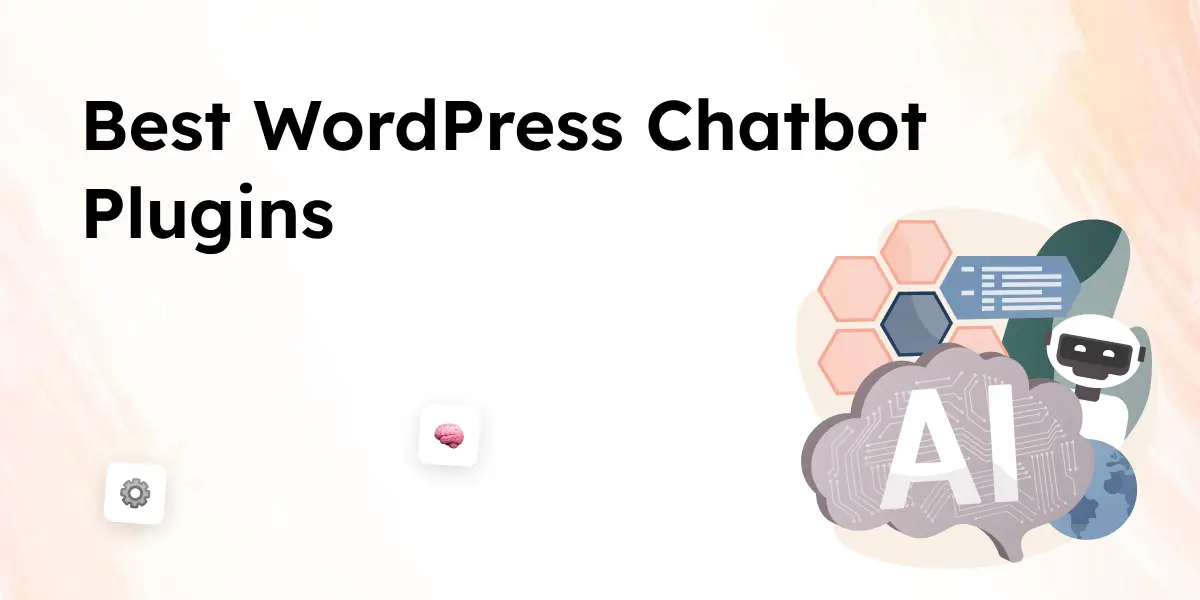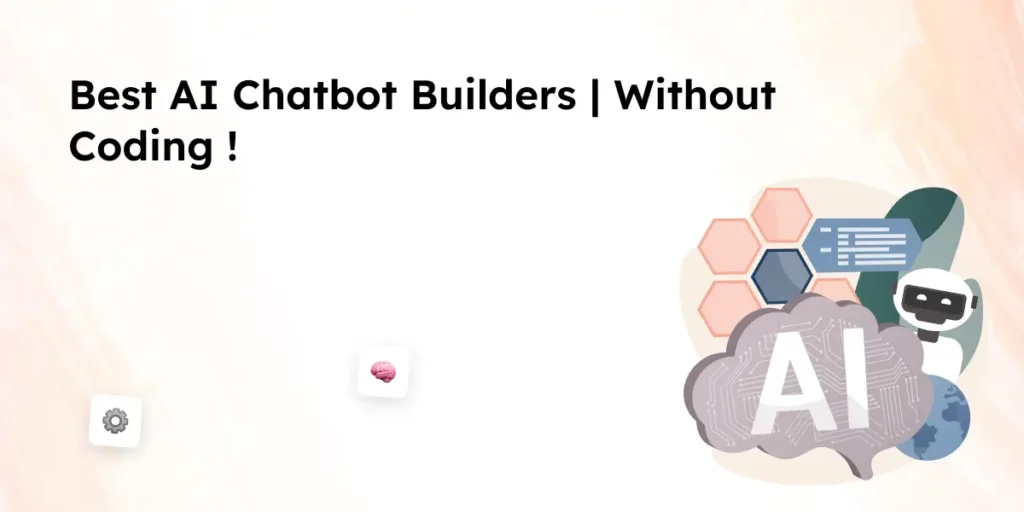Adding a chatbot to your WordPress website helps automate customer interactions, improve engagement, and reduce support workload. There are many chatbot plugins available, offering features like live chat, lead generation, and AI-powered responses.
This guide covers the best chatbot plugins for WordPress in 2025, comparing features, pricing, and integrations. Whether you need a chatbot for customer support, WhatsApp chat, or product recommendations, you’ll find the right solution here.
Before choosing, consider your needs—automating customer support, increasing user engagement, or using AI chatbots for FAQs. With options like WPBot, Tidio, and ChatBot.com, you can build your first chatbot without coding.
Now, let’s explore the best chatbot plugins for WordPress in 2025.
Best WordPress Chatbot Plugins in 2025
1. Converzation AI
Converzation AI is a powerful WordPress chatbot plugin designed to automate customer interactions, reduce support workload, and improve engagement. It’s perfect for businesses that handle a high volume of customer inquiries and want an AI chatbot that integrates seamlessly with existing systems.
Key Features
- AI-powered chatbot that automates customer support and FAQs.
- No coding required—easy setup through the WordPress dashboard.
- Integrates with Zendesk, Freshworks, Salesforce, WhatsApp, and Messenger.
- Converts existing knowledge base articles into dynamic chatbot responses.
- Live chat and API integration for enhanced customer engagement.
- Chatbot templates for different industries, including eCommerce and SaaS.
Pricing
Converzation AI offers a 14-day free trial, and pricing starts at $49 per month, with scalable plans for businesses of all sizes.
Ease of Use
Converzation AI is built for businesses looking for an AI chatbot for WordPress that works out of the box. The setup process is simple, and users can train the chatbot using existing support articles. The chatbot can also be used to generate leads and automate customer queries.
Pros & Cons
Pros:
✔ AI chatbot with advanced automation and API integration.
✔ Converts existing FAQs into chatbot responses.
✔ Works with live chat systems for a hybrid support experience.
✔ No coding required, making it beginner-friendly.
Cons:
✘ Advanced AI training requires a premium plan.
✘ Some integrations may require an API key setup.
2. Eva AI by Desku
Eva AI by Desku is an advanced WordPress chatbot plugin designed to automate customer support, enhance live chat interactions, and streamline workflows. It’s built for businesses looking to reduce repetitive queries, integrate AI-driven responses, and improve customer engagement.
Key Features
- AI chatbot that automates customer queries and FAQ handling.
- No coding required—easy installation via the WordPress dashboard.
- Seamless integration with Zendesk, Freshworks, WooCommerce, and WhatsApp.
- AI-powered chatbot responses that improve over time with training.
- Supports live chat and API key integration for a hybrid customer support experience.
- Conversational AI designed to engage website visitors and generate leads.
Pricing
Eva AI by Desku offers a free trial, and paid plans start at $39 per month, with scalable options for businesses of different sizes.
Ease of Use
Eva AI is a no-code chatbot for WordPress, making it easy to install and customize. Businesses can use the chatbot to automate responses, improve workflow efficiency, and provide real-time support. Its deep integration with knowledge base platforms and live chat tools makes it a great solution for customer service teams.
Pros & Cons
Pros:
✔ AI chatbot with smart automation and API integration.
✔ Works with live chat, WhatsApp, and Messenger chat.
✔ No coding required, making it beginner-friendly.
✔ Helps engage website visitors and automate customer queries.
Cons:
✘ AI chatbot training requires setup for advanced automation.
✘ Some custom API integrations may require technical knowledge.
3. WPBot
WPBot is a native WordPress chatbot that works as a standalone AI chatbot for WordPress. It allows businesses to automate customer interactions, handle FAQs, and provide product recommendations.
Key Features
- Chatbot plugin for WordPress that works without external API integration.
- Supports chatbot templates and conversational forms.
- Works with WooCommerce for eCommerce businesses.
- No coding required, with an easy setup process.
- Offers chatbot responses customization through the WordPress dashboard.
Pricing
WPBot offers a free version, but premium features start at $49 per year. Additional chatbot addons are available for extended functionality.
Ease of Use
This is one of the easiest chatbot plugins to install on a WordPress site. Users can create a chatbot for their website without needing an AI agent or complex API key setup.
Pros & Cons
Pros:
✔ Native WordPress chatbot with a free version.
✔ Simple chatbot builder without coding required.
✔ Supports WooCommerce for eCommerce chatbot automation.
Cons:
✘ Limited AI chatbot capabilities in the free plan.
✘ Advanced chatbot responses require premium addons.
4. Drift
Drift is an advanced AI chatbot designed for businesses looking to use a chatbot to automate sales conversations and customer support. It focuses on conversational marketing and lead generation.
Key Features
- AI chatbot for sales and customer support automation.
- Real-time chat for engaging website visitors.
- Conversational AI that understands user queries.
- API integration with platforms like Salesforce and Zendesk.
- Supports chatbot automation for lead qualification.
Pricing
Drift offers a free trial, but its paid plans start at $40 per month, with AI chatbot features included in higher-tier packages.
Ease of Use
Drift’s chatbot can be installed on a WordPress website using its plugin. It integrates with CRMs and email marketing tools for lead generation.
Pros & Cons
Pros:
✔ AI chatbot with strong lead generation tools.
✔ Works with live chat for a hybrid support system.
✔ Integrates with major customer support platforms.
Cons:
✘ Pricing is higher compared to other chatbot plugins.
✘ May require an API key for full functionality.
5. LiveChat
LiveChat’s chatbot plugin combines live chat support with AI chatbot features, making it ideal for businesses needing a hybrid solution.
Key Features
- AI chatbot with live chat integration.
- Allows users to automate FAQs and customer queries.
- API integration with WordPress marketplace plugins.
- Custom chatbot templates for different use cases.
Pricing
LiveChat offers a 14-day free trial, with paid plans starting at $16 per month.
Ease of Use
This chatbot plugin is easy to install on WordPress.com, allowing businesses to add a free chatbot or upgrade to AI chatbot capabilities.
Pros & Cons
Pros:
✔ AI chatbot with live chat support.
✔ Custom chatbot templates available.
✔ Free trial to test chatbot functionality.
Cons:
✘ AI chatbot features require higher-tier plans.
✘ Customization options could be better.
6. Collect.chat
Collect.chat is a no-code chatbot builder designed for businesses looking to engage website visitors and collect leads through conversational forms.
Key Features
- No coding required to create a chatbot.
- Conversational AI chatbots for user engagement.
- Works with mobile apps for WhatsApp chat and Messenger chat.
- API integration available for custom workflows.
Pricing
A free plan is available, while premium plans start at $24 per month.
Ease of Use
This chatbot plugin is beginner-friendly and allows users to build their first chatbot using drag-and-drop tools.
Pros & Cons
Pros:
✔ No coding required to create a chatbot.
✔ Free chatbot option available.
✔ Conversational AI chatbots for lead generation.
Cons:
✘ Some chatbot templates are limited.
✘ Not suitable for advanced AI chatbot automation.
7. Intercom
Intercom is a powerful chatbot plugin for WordPress that focuses on customer engagement and support automation. It combines AI chatbots, live chat, and a knowledge base to create a seamless user experience.
Key Features
- AI chatbot for WordPress with real-time visitor engagement.
- Integrates with WhatsApp chat, Messenger chat, and mobile apps.
- API key support for advanced chatbot automation.
- Conversational AI chatbots that improve customer interactions.
- Works with live chat to offer both automated and human responses.
Pricing
Intercom offers a 14-day free trial, and pricing starts at $74 per month.
Ease of Use
This chatbot plugin is easy to install and configure through the WordPress dashboard. Businesses can use a chatbot to automate customer support without complex coding required.
Pros & Cons
Pros:
✔ Advanced AI chatbot with conversational AI.
✔ Strong integrations with messaging apps and CRMs.
✔ Knowledge base support for automated FAQs.
Cons:
✘ Pricing is higher compared to other chatbot plugins.
✘ Requires API integration for advanced features.
8. BotPenguin
BotPenguin is a chatbot builder designed for businesses that need an AI chatbot for WordPress without coding. It helps automate customer queries, lead generation, and live chat interactions.
Key Features
- No coding required to create a chatbot.
- Supports chatbot templates for different industries.
- Integrates with WhatsApp, Messenger, and other platforms.
- API support for chatbot responses customization.
- Works as a chatbot plugin for WordPress that enhances customer support.
Pricing
BotPenguin has a free plan, with paid options starting at $10 per month.
Ease of Use
Installing BotPenguin on a WordPress site is simple, making it one of the easiest chatbot plugins for website owners.
Pros & Cons
Pros:
✔ AI chatbot for WordPress with a free plan.
✔ No coding required to create a chatbot.
✔ Strong API integration options.
Cons:
✘ Some chatbot automation features are limited in the free version.
✘ Customization options may require additional chatbot addons.
9. IBM Watson Assistant
IBM Watson Assistant is an AI-powered chatbot that uses deep learning to improve chatbot responses and user engagement. It is ideal for businesses looking for a chatbot plugin with advanced AI training.
Key Features
- AI chatbot with powerful machine learning capabilities.
- Conversational AI chatbots that improve over time.
- API key support for workflow automation.
- Real-time visitor interaction with chatbot automation.
- Strong integrations with CRM and eCommerce platforms.
Pricing
IBM Watson Assistant offers a free trial, with paid plans starting at $30 per month.
Ease of Use
This chatbot plugin requires API configuration but provides AI chatbot capabilities that go beyond traditional chatbot templates.
Pros & Cons
Pros:
✔ Advanced AI chatbot with deep learning.
✔ API key support for advanced chatbot responses.
✔ Conversational AI chatbots for better user engagement.
Cons:
✘ Requires API integration for full functionality.
✘ Not as beginner-friendly as some chatbot plugins.
10. ManyChat
ManyChat is a chatbot plugin for businesses using Messenger and WhatsApp chat for lead generation and customer engagement.
Key Features
- AI chatbot for Messenger chat and WhatsApp.
- Conversational AI chatbots for automating responses.
- Works with WordPress marketplace plugins.
- Free version available with limited chatbot uses.
- API integration for chatbot workflow automation.
Pricing
ManyChat has a free plan, and paid plans start at $15 per month.
Ease of Use
It is one of the easiest chatbot plugins to install on a WordPress site, with chatbot templates and automation tools available.
Pros & Cons
Pros:
✔ Free chatbot plan available.
✔ AI chatbot for Messenger and WhatsApp chat.
✔ Works well for lead generation.
Cons:
✘ AI chatbot features are limited in the free version.
✘ Requires API key for full chatbot functionality.
11. Smartsupp
Smartsupp is a chatbot plugin for WordPress that combines AI chatbots with video recording features, allowing businesses to analyze customer interactions.
Key Features
- AI chatbot with live chat integration.
- Video recording of customer interactions for analytics.
- Free chatbot plan with basic features.
- Conversational forms for lead generation.
- API support for chatbot workflow customization.
Pricing
Smartsupp offers a free version, with premium plans starting at $19 per month.
Ease of Use
Installing Smartsupp on a WordPress site is simple, and chatbot templates make setup easier.
Pros & Cons
Pros:
✔ AI chatbot with unique video recording features.
✔ Free chatbot plan available.
✔ Conversational AI chatbots for better customer interactions.
Cons:
✘ Some chatbot templates are limited in the free version.
✘ API integration required for advanced chatbot automation.
12. Zendesk Answer Bot
Zendesk Answer Bot is an AI chatbot for WordPress that helps automate customer support by handling FAQs and ticket responses.
Key Features
- AI chatbot with integration into Zendesk’s knowledge base.
- Works as a chatbot to offer automated responses.
- API integration for workflow automation.
- Conversational AI chatbots for customer support.
Pricing
Zendesk Answer Bot is available as part of Zendesk’s pricing plans, starting at $49 per month.
Ease of Use
This chatbot plugin integrates easily with Zendesk, making it ideal for businesses already using the platform.
Pros & Cons
Pros:
✔ AI chatbot with deep knowledge base integration.
✔ Works well with Zendesk live chat.
✔ API key support for customization.
Cons:
✘ Requires a Zendesk subscription.
✘ Limited chatbot customization outside of Zendesk.
How to Choose the Right Chatbot for Your WordPress Website
With so many chatbot plugins available, choosing the right one depends on your business needs, budget, and level of automation required. Here are the key factors to consider when selecting a chatbot plugin for WordPress.
1. Identify Your Business Goals
Before selecting a chatbot, define what you need it for. Some businesses use chatbots for lead generation, while others focus on customer support automation. If you need a chatbot for WordPress that can automate responses to FAQs, integrate with WhatsApp chat, or work as a live chat assistant, consider plugins like Tidio, WPBot, or ChatBot.com.
2. Consider AI Capabilities
Not all chatbots use AI. Some are simple rule-based bots, while others use advanced AI chatbots powered by platforms like ChatGPT, IBM Watson, or Dialogflow. If you want a chatbot to offer real-time responses and handle complex conversations, choose an AI chatbot like Intercom, Drift, or IBM Watson Assistant.
3. Look for Integration with Existing Tools
Your chatbot should work seamlessly with your current tools, such as Zendesk, Salesforce, WooCommerce, or email marketing platforms. If you already use a knowledge base for customer support, consider chatbot plugins that support API integration and automate customer service inquiries.
4. Ease of Setup and Customization
If you don’t have coding skills, you’ll want a chatbot plugin that offers drag-and-drop chatbot builders, chatbot templates, and pre-built workflows. Collect.chat, BotPenguin, and WPBot allow businesses to create a chatbot without coding.
5. Multi-Platform Support
A good chatbot plugin for WordPress should work across multiple platforms. Look for WhatsApp chatbot integration, Messenger chat support, and compatibility with mobile apps. ManyChat, Tidio, and Smartsupp support cross-platform messaging, improving customer engagement. Many chatbot plugins now offer multilingual support, allowing global engagement. Learn more about multilingual chatbots for your WordPress site.
6. Pricing and Free Plans
If you’re on a budget, consider chatbot plugins with a free plan or a 14-day free trial. Free chatbots like BotPenguin, Tidio, and Collect.chat offer basic features, while paid plans provide AI chatbot training, API integration, and advanced automation.
7. Performance and Analytics
The best chatbots provide insights into chatbot responses, user engagement, and lead generation. Look for chatbot plugins with analytics dashboards, chatbot uses tracking, and AI training tools to improve performance.
Conclusion
Adding a chatbot to your WordPress site can streamline customer interactions, boost engagement, and drive lead generation. This roundup of the best chatbot plugins for 2025 covers options tailored for different needs:
- AI-driven chatbots: Consider IBM Watson Assistant or ChatBot.com for deep learning capabilities.
- Lead generation and sales automation: ManyChat and Drift stand out.
- Out-of-the-box WordPress solutions: WPBot is a simple, native choice.
When selecting a chatbot, identify your goals and ensure the plugin supports necessary features like API integrations for WhatsApp, Messenger, or knowledge bases. Many plugins offer free trials or free plans, letting you test before committing. In essence, the right chatbot can lighten workloads, increase user engagement, and improve customer satisfaction.
Frequently Asked Questions (FAQ)
1. What is the best chatbot plugin for WordPress?
The best chatbot plugin depends on your needs. ChatBot.com, WPBot, and Tidio are great for general automation, while ManyChat and Drift focus on lead generation. If you need AI-powered chatbots, IBM Watson Assistant and Intercom are strong choices.
2. Can I use a chatbot on my WordPress site without coding?
Yes, many chatbot plugins like WPBot, BotPenguin, and Collect.chat allow you to create a chatbot without coding using drag-and-drop chatbot builders and pre-built chatbot templates.
3. Is there a free chatbot plugin for WordPress?
Yes, several plugins offer a free chatbot plan, including Tidio, BotPenguin, and Collect.chat. These provide basic chatbot automation, while premium plans offer advanced AI chatbot features.
4. How do I add a chatbot to my WordPress website?
To add a chatbot:
Install a chatbot plugin for WordPress from the WordPress marketplace.
Configure chatbot responses and automation settings.
Enable live chat integration if needed.
Test the chatbot before launching it to website visitors.