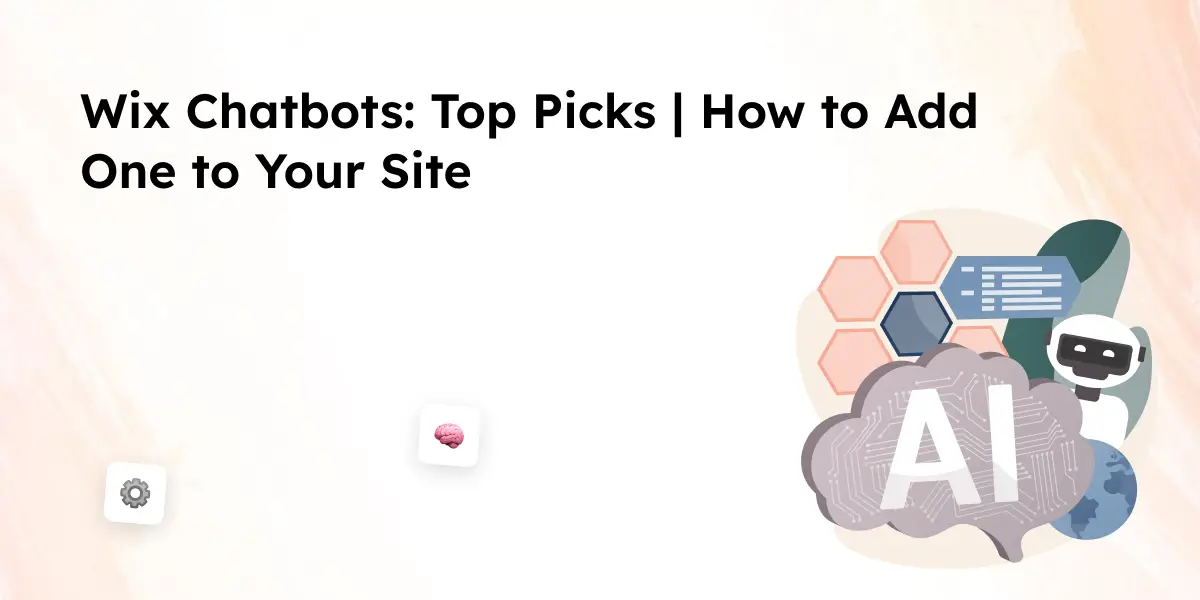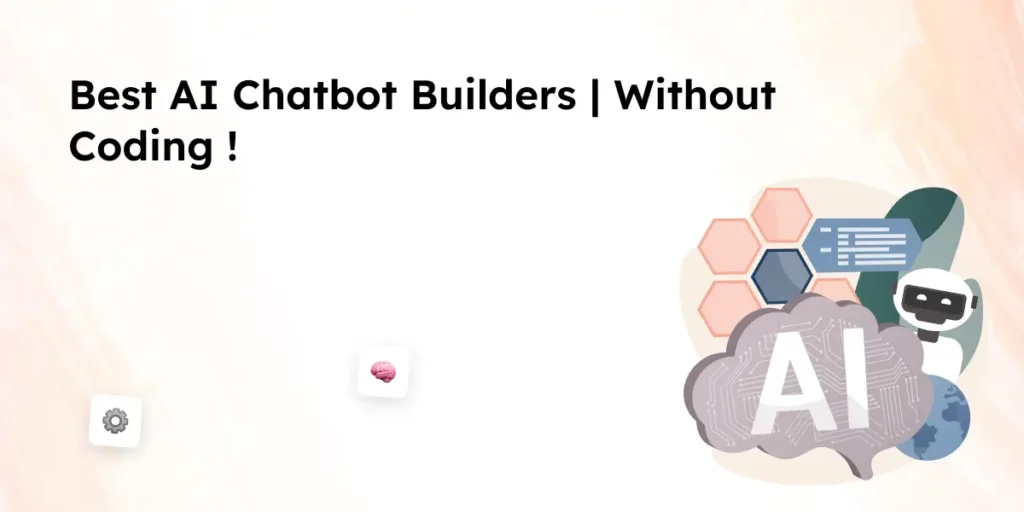A chatbot can improve engagement, automate responses, and help wix users manage customer support efficiently. Businesses using chatbots can generate leads, automate appointment scheduling, recommend products, and support customers 24×7. Wix chatbots are valuable for reducing workload, boosting visitor engagement, and growing revenue. This guide will explore the best chatbot options and provide simple steps to add a chatbot to a wix website.
Why You Need a Chatbot for Your Wix Website
A chatbot is essential for businesses looking to improve customer support, automate tasks, and enhance visitor engagement. Whether you run an e-commerce store or a service-based business, adding a chatbot to your wix website can help streamline operations and increase conversions.
Key Benefits of Using a Chatbot for Wix:
- Automates appointment scheduling – A bot can display available time slots and allow customers to book their appointments via chat.
- Captures high-quality leads – Collects visitor details like email id and helps businesses close more sales.
- Personalized assistance – Recommends products, shares ongoing offers, and tackles technical hurdles.
- Enhances chat experiences – Combines live chat and chatbot support, ensuring an available human operator when needed.
- Simplifies feedback collection – Helps with help desk ticketing, collects insights, and improves response efficiency.
- Boosts visitor engagement – Keeps customers informed, answers inquiries instantly, and improves a company’s bottom line.
By integrating a chatbot to your wix website, businesses can stay ahead of trends and improve customer interactions with a seamless and automated support system.
Top 7 Wix Chatbots in 2025
1. Tidio
Tidio is a popular chatbot for wix that offers AI-powered chat experiences combined with live chat support. It helps businesses automate conversations, recommend products, and support customers 24×7. With its intuitive chatbot templates and easy-to-use dashboard, Tidio is a great option for businesses looking to boost visitor engagement and generate leads.
- Average rating: 4.7/5
- Key Features:
- AI-powered chatbot and live chat
- Customizable chatbot templates
- Ability to recommend products and close more sales
- Email and WhatsApp integration
- Why Choose Tidio? It offers both live chat and chatbot features, making it ideal for businesses looking to support customers 24×7 while capturing high-quality leads.
2. Wix AI Chat
Wix AI Chat is a built-in chatbot available for wix users, making it one of the easiest chatbot options to set up. It automates responses based on visitor inquiries and seamlessly integrates with the wix editor and wix app market. This chatbot can be an immense help for small businesses looking for a free chatbot solution with basic automation.
- Average rating: 4.5/5
- Key Features:
- Pre-installed on wix websites
- Automated responses based on customer inquiries
- Seamless integration with the wix editor and wix app market
- Free chatbot option available
- Why Choose Wix AI Chat? If you need a chatbot that integrates perfectly with your wix site, this is the best built-in option with no extra cost.
3. ChatBot.com
ChatBot.com is a powerful AI chatbot platform that allows businesses to customize chatbot workflows using a simple drag-and-drop feature. It’s ideal for companies that want to personalize chatbot interactions, automate appointment scheduling, and collect payments via chat. With its ability to deploy chatbots quickly, it helps businesses save time when customers need instant support.
- Average rating: 4.6/5
- Key Features:
- Drag-and-drop chatbot builder
- Personalized assistance and AI-powered responses
- Ability to collect payments via chat
- Helps businesses automate appointment scheduling
- Why Choose ChatBot.com? It provides a simple drag-and-drop feature for building AI chatbots without coding, perfect for businesses looking to customize their chat experience.
If you’re looking for ready-made solutions, you can explore a variety of chatbot templates to speed up your setup process.
4. LiveChat
LiveChat is a chatbot and live chat solution that ensures seamless communication between customers and support teams. It allows businesses to set up an available human operator when needed while automating responses to common inquiries. This chatbot can help capture high-quality leads, tackle technical hurdles, and improve overall customer service efficiency.
- Average rating: 4.7/5
- Key Features:
- Available human operator for seamless transitions from chatbot to live chat
- Helps businesses capture high-quality leads
- Works well with Wix.com and other platforms
- Includes feedback collection tools
- Why Choose LiveChat? If your business requires real-time customer interaction with chatbot assistance, this is a great option to balance automation and human support.
5. Drift
Drift is a chatbot that specializes in conversational marketing and sales automation. It engages site visitors in real-time, helping businesses capture leads, schedule meetings, and recommend products. Drift’s AI-powered chatbot assists with ongoing offers, WhatsApp automation, and advanced lead nurturing.
- Average rating: 4.5/5
- Key Features:
- AI chatbot for conversational marketing
- Email and WhatsApp automation
- Helps businesses grow revenue by recommending products
- Dashboard for managing site visitor interactions
- Why Choose Drift? It’s great for businesses focused on lead generation and growing revenue through personalized chatbot experiences.
6. HubSpot Chatbot
HubSpot Chatbot is an excellent option for businesses looking for a free chatbot with built-in CRM integration. It helps automate responses, book their appointments, and collect customer data to enhance marketing efforts. This chatbot is a great choice for businesses that want to personalize chat experiences while improving lead management.
- Average rating: 4.6/5
- Key Features:
- Free chatbot with CRM integration
- Ability to book their appointments and schedule meetings
- Automates responses to common customer questions
- Helps businesses tackle technical hurdles with AI-powered automation
- Why Choose HubSpot Chatbot? If you need a chatbot that integrates with your CRM for better customer data management, this is a strong option.
7. Zendesk Chat
Zendesk Chat is designed for businesses with high customer support volumes. It integrates with help desk ticketing systems to streamline issue resolution. The chatbot allows businesses to customize responses, place a widget in the bottom right corner, and seamlessly manage customer inquiries.
- Average rating: 4.4/5
- Key Features:
- Works well with help desk ticketing and customer support expert tools
- AI chatbot to reduce response times
- Widget that allows you to customize chatbot placement
- Seamless integration with existing customer support platforms
- Why Choose Zendesk Chat? If your focus is customer support efficiency, this chatbot is a great choice for handling high inquiry volumes.
Chatbots streamline customer interactions, reduce response time, and boost efficiency. Discover more benefits of chatbots in our comprehensive guide
How Wix Users Can Choose the Right Chatbot
With so many chatbot options available, choosing the best one for your wix website depends on your business needs, budget, and level of automation required. Whether you’re looking for a free chatbot or an advanced ai-powered solution, here are key factors to consider before making your decision.
1. Business Type and Support Needs
- If you run an e-commerce business, a chatbot that can recommend products and collect payments via chat will be valuable.
- For businesses handling frequent inquiries, an ai chatbot with help desk ticketing and customer support expert tools can be an immense help.
- A service-based business may benefit from a chatbot that can automate appointment scheduling and allow customers to book their appointments directly.
2. AI vs. Rule-Based Chatbots
- ai-powered chatbots use machine learning and natural language processing to handle complex customer interactions. These are great for businesses that want a chatbot to handle multiple customer questions efficiently.
- Rule-based chatbots follow pre-set responses and are ideal for businesses that need a simple drag-and-drop feature to build a chatbot without complex automation.
3. Integration and Customization Options
- A chatbot should integrate seamlessly with your existing tools like CRM, WhatsApp, email, or booking systems.
- If branding is important, choose a chatbot with a chat interface that allows you to customize colors, messages, and workflows.
- Some chatbots offer a widget that allows businesses to choose the position of the chat button, typically in the bottom right corner of the website.
4. Pricing and Free Chatbot Options
- If you are new to chatbots, starting with a free chatbot can help you test automation before upgrading to a paid plan.
- Some chatbots provide a template library to make setup easier, reducing the time when customers need immediate support.
- Advanced chatbots often come with ai-powered features, chatgpt integration, and lead-generation tools, making them worth the investment for businesses that want to grow revenue and close more sales.
5. User Experience and Dashboard Control
- A chatbot should be easy to manage from a dashboard, allowing businesses to update responses, adjust ai settings, and monitor conversations.
- Features like feedback collection, schedule meetings, and help center integration can enhance chat experiences and boost visitor engagement.
- Ensure the chatbot provides a better experience by allowing an available human operator to take over chats when needed.
Tracking chatbot analytics helps improve user engagement and efficiency. To explore key metrics and best practices, check out our detailed guide on chatbot analytics.
How to Add Live Chat or a Chatbot to Your Wix Website
Adding a chatbot to your wix website is a simple process that can help improve customer support, automate responses, and boost visitor engagement. Whether you need a free chatbot or a fully customized AI-powered solution, the wix editor and wix app market provide several options to enable a chatbot seamlessly. Follow these simple steps to add a chatbot to your wix site.
Step 1: Choose the Right Chatbot for Your Needs
Before you add a chatbot, decide on the type of chatbot that suits your business. If your goal is to offer live chat and chatbot support, choose a bot that provides both automated responses and an available human operator when needed.
- Businesses that focus on sales can benefit from a chatbot that helps recommend products and capture high-quality leads.
- Service-based businesses should look for chatbots that allow customers to book their appointments and automate appointment scheduling.
- If you want a free chatbot, explore the wix automated chatbot options available in the wix app market.
Step 2: Install the Chatbot from Wix App Market
Once you’ve selected the chatbot that fits your business, the next step is installing it on your wix site.
- Log into your wix dashboard and go to the wix app market.
- Search for the chatbot you want to add, such as Tidio, Wix AI Chat, or ChatBot.com.
- Click on “Add to Site” and follow the instructions to integrate it with your wix website.
Step 3: Customize the Chatbot for a Personalized Experience
After installing the chatbot, use the chatbot’s settings toolbar to customize its behavior and appearance.
- Update the size to fit your site design, such as setting the width to 350 and height based on your preference.
- Choose the position of the chatbot widget, typically in the bottom right corner, for easy accessibility.
- Personalize the chat interface to match your branding by adding your logo, welcome messages, and chatbot responses.
Step 4: Set Up AI Responses and Automate Chat Experiences
A chatbot should handle common customer questions, reduce inquiry response times, and help with customer support. Configure AI-powered responses to ensure that the chatbot can:
- Automate appointment scheduling and let visitors book their appointments directly via chat.
- Offer ongoing offers or promotions to site visitors.
- Help with feedback collection and tackle technical hurdles by guiding users to the help center.
Step 5: Test and Launch the Chatbot on Your Wix Site
Before going live, test the chatbot to ensure it responds correctly to customer questions.
- Use test inquiries to check how the chatbot interacts with visitors.
- Confirm that it can transition to an available human operator when needed.
- Verify that email id collection and schedule meetings functions are working properly.
Once everything is set, enable the chatbot and let it start assisting site visitors. Regularly monitor interactions from the dashboard and make adjustments to improve chat experiences.
How AI Chatbots Help Boost Visitor Engagement and Conversions
1. Engage Visitors Instantly and Reduce Bounce Rates
A chatbot can display a welcome message as soon as a visitor lands on your website, making them feel attended to. This instant interaction helps reduce bounce rates by keeping visitors engaged and directing them to relevant content. Businesses can use AI-powered chatbots to:
- Greet visitors and offer assistance based on their browsing behavior.
- Provide quick answers to frequently asked customer questions.
- Offer live chat and chatbot options to improve response times.
The higher the chances of keeping a visitor engaged, the more likely they are to take action on your website, such as signing up for a service or making a purchase. From eCommerce to customer support, chatbots serve various purposes. Explore more real-world chatbot use cases to see how they drive business success.
2. Automate Appointment Scheduling and Lead Generation
One of the best ways chatbots help businesses grow revenue is by capturing high-quality leads and automating appointment scheduling. Instead of requiring visitors to fill out long forms, a chatbot can interact with them naturally and:
- Collect visitor details such as email id and respective email accounts.
- Help users book their appointments via chat.
- Schedule meetings automatically, reducing back-and-forth emails.
By simplifying the lead collection process, chatbots make it easier for businesses to close more sales without manual effort.
3. Recommend Products and Personalize the Shopping Experience
For e-commerce businesses, an AI chatbot can help boost visitor engagement by recommending products based on customer preferences. By analyzing browsing behavior and purchase history, chatbots can:
- Suggest relevant products based on ongoing offers.
- Help customers navigate the online store and find what they need quickly.
- Collect feedback and provide personalized recommendations for repeat visitors.
The ability to personalize shopping experiences ensures customers receive relevant product suggestions, increasing the chances of making a sale.
4. Offer 24/7 Customer Support and Instant Help Desk Assistance
Providing round-the-clock customer support is essential for businesses that want to improve the visitor’s experience. A chatbot to your wix website can:
- Handle customer inquiries at any time, even outside business hours.
- Assist with help desk ticketing, ensuring quick resolution of customer issues.
- Provide access to a help center for common troubleshooting and FAQs.
By supporting customers 24×7, chatbots ensure businesses never miss a potential sale or customer inquiry.
5. Increase Customer Trust and Satisfaction
A seamless chatbot experience creates a sense of reliability and professionalism, helping businesses build trust with their visitors. Chatbots can be an immense help in ensuring a better experience by:
- Keeping conversations conversational and user-friendly.
- Redirecting customers to an available human operator when needed.
- Providing quick responses, reducing frustration and improving engagement.
Conclusion
A chatbot can enhance customer support, boost visitor engagement, and increase conversions on a wix website. With options ranging from free chatbots to ai-powered solutions, businesses can automate appointment scheduling, recommend products, and support customers 24×7. Installing a chatbot is easy using the wix app market, with customization options to improve the chat interface and overall user experience. If you’re exploring chatbot development for various platforms, check out our comprehensive guide on chatbot development services to understand the key features and benefits.
Businesses looking to grow revenue and tackle technical hurdles should add a chatbot to their wix site to streamline interactions and improve their company’s bottom line.
FAQs About Wix Chatbots
1. What’s the difference between a chatbot and live chat on Wix?
A chatbot automates customer interactions by responding to inquiries, recommending products, and scheduling appointments without human involvement. Live chat, on the other hand, connects visitors to an available human operator for real-time support. Many businesses offer live chat and chatbot options to ensure fast responses while allowing human intervention when needed.
2. Can I add a free chatbot to my Wix site?
Yes, several free chatbot options are available in the wix app market. Wix AI Chat is a built-in option, while other chatbots like Tidio and HubSpot offer free plans with basic automation. Businesses can start with a free chatbot and upgrade as needed.
3. What’s the best chatbot for Wix users in 2025?
The best chatbot depends on your business needs. Tidio is great for AI-driven automation, Wix AI Chat integrates seamlessly with the wix editor, and Drift excels at lead generation. LiveChat is ideal for businesses requiring a mix of live chat and chatbot functions, while ChatBot.com is best for customization.
4. How do chatbots help boost visitor engagement?
A chatbot today engages visitors instantly by answering customer questions, automating appointment scheduling, and offering personalized recommendations. This reduces bounce rates, increases interaction time, and helps businesses generate leads and close more sales.
5. Do Wix chatbots work on mobile?
Yes, most chatbots available for wix websites are mobile-friendly and work seamlessly across devices. They provide a responsive chat interface that ensures visitors get support whether they are using a desktop, tablet, or smartphone.