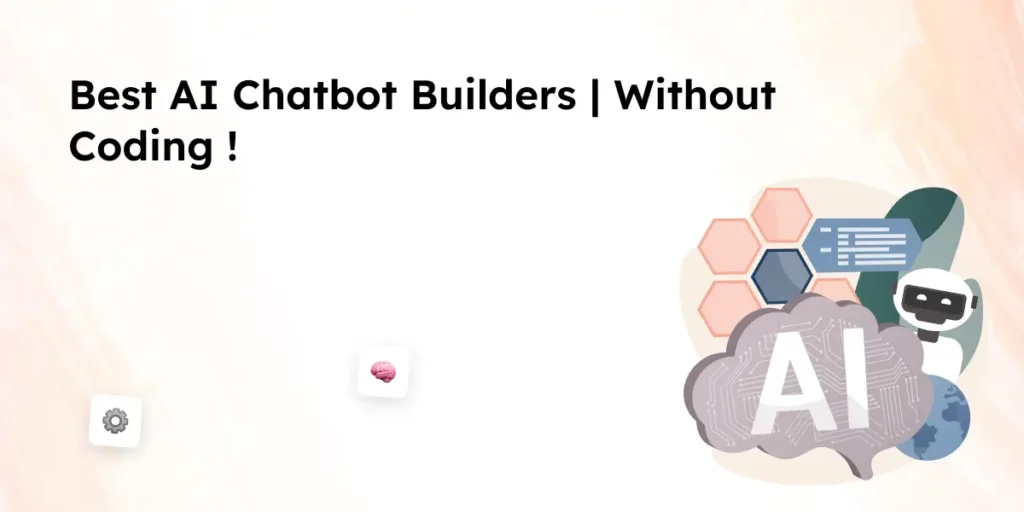AI is transforming businesses, but a generic GPT model doesn’t always provide relevant answers for your industry. To improve accuracy, you need to train ChatGPT with your data so it can respond with precise, business-specific knowledge. Whether you want ChatGPT on your own data for customer support, lead generation, or building a custom AI chatbot, training it ensures the AI understands your unique needs. Unlike custom GPTs, this approach lets you create a custom GPT trained on proprietary training data used in your operations.
This comprehensive guide will cover the best ways to train ChatGPT, including using ChatGPT API, data using Chatbase, and ChatGPT Plus features. You’ll also learn about data security issues, handling custom data, and mitigating data privacy risks. By the end, you’ll know how to create your own custom AI that is tailored to your needs and capable of answering frequently asked questions with precision. Let’s dive in!
Why Train ChatGPT With Your Data? Key Benefits for Enterprises
Most businesses rely on AI to automate workflows, enhance customer support, and streamline communication. However, a default GPT model lacks industry-specific knowledge, leading to generic responses. When you train ChatGPT with your data, it becomes more accurate, relevant, and aligned with your company’s objectives. A custom AI chatbot trained on proprietary training data can answer frequently asked questions, provide technical support, and improve customer interactions.
By training ChatGPT on your own data, you can ensure it understands your brand, products, and customer needs. Companies use this approach to create a chatbot using ChatGPT that delivers consistent brand messaging, improves engagement, and drives lead generation. Whether you use ChatGPT for an internal knowledge base, sales automation, or IT assistance, customizing the AI model provides a tailored to your needs experience. Unlike standard AI, a custom chatbot can help with complex industry-specific queries, giving businesses a strategic edge.
Key Benefits of Training ChatGPT With Your Data
- Improved Accuracy & Relevance – A custom ChatGPT trained with proprietary training data used ensures AI-generated responses match your business language and terminology.
- Enhanced Customer Support – A trained AI chatbot can efficiently resolve customer queries, reducing response time and improving satisfaction.
- Lead Generation & Sales Assistance – A well-trained AI chatbot with ChatGPT can engage prospects, qualify leads, and drive conversions.
- Automated Internal Knowledge Sharing – Employees can use a chatbot with your data to access company documentation, FAQs, and technical guides.
- Security & Compliance – By training ChatGPT with your own data, businesses can control sensitive information while mitigating data privacy risks.
With the right approach, you can create a custom GPT that improves efficiency, enhances user experience, and helps AI-driven decision-making. Next, let’s explore how to prepare training data before you train ChatGPT on your data.
Preparing Training Data for Your Custom ChatGPT
Before you train ChatGPT with your data, it’s important to prepare high-quality training data to ensure accurate and meaningful responses. Poorly structured or irrelevant data can lead to inconsistent outputs, so businesses must carefully curate their dataset. Whether you’re building a custom AI chatbot using ChatGPT for customer support, lead generation, or internal knowledge sharing, the right data source makes all the difference.
1. Identify the Right Data Sources
To train a chatbot, you need structured and unstructured data relevant to your business. Consider using:
- Customer Support Data – Chat logs, tickets, FAQs, and support emails.
- Internal Documentation – Employee handbooks, technical manuals, and process guides.
- Marketing & Sales Data – Product descriptions, sales scripts, and case studies.
- User-Generated Content – Forums, reviews, and survey responses.
- Knowledge Base & Help Center – Articles and tutorials that assist users.
By using data using Converzation AI, Desku or other tools, you can refine and manage your training data used for customization.
2. Format Your Training Data for ChatGPT
Once you’ve selected a data source, it’s crucial to structure it properly. Some formats commonly used to train ChatGPT on your data include:
- Text Files (.txt) – Simple format for plain-text documents.
- PDF Files (.pdf) – Great for preserving structured content but may require preprocessing.
- CSV/Excel Files (.csv, .xlsx) – Ideal for structured data like customer queries.
- JSON Files (.json) – Best for APIs and hierarchical datasets.
When uploading training data, ensure it’s free of unnecessary formatting errors. Using Python libraries like Pandas and OpenAI’s preprocessing tools can help clean and structure your dataset before use.
3. Ensure Data Quality & Security
Before feeding information into a custom ChatGPT chatbot, review it for accuracy and completeness. A well-structured training tool eliminates redundant data and ensures responses remain relevant. Additionally, businesses should address data privacy risks by filtering out sensitive details, encrypting files, and setting up user permissions. If you’re using the OpenAI API, generate an API key securely to avoid unauthorized access.
4. Upload & Process Your Data
Once your data is ready, you can begin the process of training ChatGPT with your own data. Depending on the method you choose, this might involve:
- Uploading files directly to a chatbot training platform like Converzation AI.
- Using the OpenAI API key to integrate a dataset into a trained AI chatbot.
- Manually feeding questions and answers to create a knowledge base.
By following these steps, businesses can make ChatGPT a more effective tool for automation, support, and sales. In the next section, we’ll explore different ways to train ChatGPT and the platforms available for customization.
Methods to Train ChatGPT With Your Data
There are multiple ways to train ChatGPT to improve its accuracy and align it with your business needs. Whether you’re using ChatGPT API, ChatGPT Plus, or third-party tools, the right approach depends on your technical expertise and desired customization level. Below, we’ll explore the three most effective methods to train ChatGPT on your data.
1. Use ChatGPT Plus & Custom GPTs to Create a Custom AI Chatbot
If you’re looking for a straightforward way to train a chatbot, OpenAI’s ChatGPT Plus allows users to create a custom GPT with built-in features. This method is ideal for businesses that want a custom chatbot without coding.
Steps to Create a Custom GPT
- Get a ChatGPT Plus Subscription – A ChatGPT Plus account is required for advanced customization.
- Click Custom Instructions – This feature lets you guide responses based on business needs.
- Upload Your Training Data – Add PDF files, text files, or documents containing industry-specific information.
- Refine & Test – Interact with your AI and adjust settings to optimize responses.
This method is best for non-technical users who want to use ChatGPT to reflect their brand voice, provide customer support, and maintain a consistent brand tone.
2. Use ChatGPT API to Build an AI Chatbot
For businesses that need full control over customization, integrating the ChatGPT API is a powerful option. This method allows developers to connect ChatGPT with your own data, making it more responsive to industry-specific queries.
How to Train ChatGPT Using API
- Generate an OpenAI API Key – Secure your API key to start training.
- Prepare a Dataset – Structure your training data in JSON, CSV, or text file formats.
- Use Python Libraries – Tools like LangChain and OpenAI’s SDK help integrate your custom AI chatbot into applications.
- Deploy & Optimize – Test responses and adjust based on user interactions.
This method works well for businesses that want a chatbot using ChatGPT for websites, apps, or enterprise solutions. It requires some development expertise but offers maximum flexibility.
3. Train ChatGPT Using Converzation AI or Other AI Tools
If you prefer a no-code or low-code solution, platforms like Converzation AI allow you to train ChatGPT with your data easily. These platforms let you upload a dataset and create a trained chatbot that can handle business-specific queries.
How to Train ChatGPT Using Converzation AI
- Upload Your Data – Add FAQs, customer support logs, and technical documents.
- Customize Responses – Adjust tone, format, and questions and answers.
- Deploy Your Chatbot – Integrate it with your website or app for real-time interactions.
This is a great way to train your chatbot without complex coding, making it accessible for small businesses or teams without AI expertise.
Which Training Method Should You Choose?
| Method | Best For | Technical Expertise Required |
|---|---|---|
| ChatGPT Plus & Custom GPTs | Quick customization, non-technical users | Low |
| ChatGPT API | Full control, scalable solutions, enterprise use | High |
| Converzation AI & AI Tools | Easy setup, no-code chatbot creation | Medium |
Each method has its strengths, so choosing the right one depends on your goals.
Ensuring Data Privacy & Security When Training a Custom AI Chatbot
When you train ChatGPT with your data, protecting sensitive information should be a top priority. Businesses handling proprietary training data used for AI models must address data privacy risks and data security issues to prevent unauthorized access. Whether you use ChatGPT API, ChatGPT Plus, or third-party platforms like Converzation AI, securing your dataset is essential.
1. Understanding Data Privacy Risks in AI Training
A trained AI chatbot improves response accuracy, but improper data handling can expose businesses to legal and security threats. Key data privacy risks include:
- Unauthorized Data Access – If an API key or custom chatbot is not properly secured, external users may gain access to your proprietary data.
- Data Retention Issues – AI models can store and recall specific data, which might lead to unintended disclosures.
- Compliance Challenges – Regulations like GDPR and CCPA require strict control over data you share with AI systems.
Businesses need to assess data security issues before they train a chatbot to ensure compliance with industry standards.
2. Best Practices to Secure Your Training Data
To train ChatGPT on your data safely, follow these steps:
✔ Encrypt Sensitive Data – Ensure all data you uploaded is encrypted before processing. This applies to PDF files, text files, and dataset storage.
✔ Limit Access with API Keys – Secure your OpenAI API key and restrict access to authorized users. Never expose an API key in public repositories or code.
✔ Use Secure Hosting for Data – Store custom data on private, encrypted servers instead of public cloud storage.
✔ Filter & Anonymize Data – Remove personally identifiable information (PII) from your training data used to avoid compliance issues.
✔ Regular Security Audits – Monitor your custom AI chatbot for vulnerabilities and ensure security updates are applied.
3. Managing Data Compliance When Training AI
When businesses create a custom GPT or custom chatbot, they must comply with local and international laws. Best practices include:
- Check Data Retention Policies – Ensure that your AI does not store data you share beyond necessary use.
- Review Vendor Agreements – If using ChatGPT API or Converzation AI, verify their compliance with data security issues and privacy regulations.
- Obtain User Consent – If your trained chatbot interacts with customers, disclose how their data is used.
Following these guidelines ensures that your chatbot with your data remains secure while maintaining compliance.
Challenges and Limitations When You Train ChatGPT With Your Data
Training a custom AI chatbot using ChatGPT can significantly improve response accuracy and personalization, but it’s not without challenges. Businesses need to address technical, security, and operational limitations to get the best results from a trained AI chatbot.
1. Data Quality Issues Can Impact Performance
A chatbot using ChatGPT is only as good as the training data used. If the dataset contains outdated, biased, or incomplete information, it can lead to unreliable responses. Common issues include:
- Inconsistent Formatting – Mixing structured and unstructured data can confuse the AI.
- Duplicate or Redundant Data – Repetitive inputs can create conflicting responses.
- Lack of Context – The AI might struggle with specific business use cases if the dataset isn’t detailed enough.
✔ Solution: Carefully clean and preprocess your dataset before feeding it into your custom ChatGPT chatbot. Remove errors, structure your data properly, and use diverse examples to improve learning.
2. Data Privacy Risks & Security Challenges
Handling proprietary information introduces data security issues that businesses must consider when they train ChatGPT with their data. Some major risks include:
- Unauthorized Data Access – If an API key is exposed, outsiders might access your chatbot with your data.
- Regulatory Compliance Risks – GDPR, CCPA, and other laws restrict how businesses use training data.
- Data Leakage – AI models might unintentionally retain or recall sensitive data you uploaded.
✔ Solution: Encrypt all custom data, use a secure OpenAI API key, and filter out sensitive information before uploading. Implement strict access controls when using ChatGPT API or third-party AI platforms like Converzation AI.
3. High Computational & Financial Costs
Building a trained chatbot can be resource-intensive. Some challenges include:
- Processing Power – Training large datasets requires high-performance hardware or cloud computing.
- Cost of API Usage – Frequent API calls on ChatGPT API can become expensive for large-scale implementations.
- Scalability Issues – As businesses expand, the chatbot might struggle to handle increasing queries.
✔ Solution: Start small by testing with a limited training data used and scale gradually. Use ChatGPT Plus for basic customization before transitioning to OpenAI API for full-scale integration.
4. Model Limitations & Hallucinations
Even after training, ChatGPT lies or generates incorrect information if it lacks confidence in an answer. Businesses must handle:
- Overgeneralization – Responses may lack specificity if training data isn’t detailed enough.
- Conflicting Answers – AI might provide inconsistent responses due to varied data sources.
- Lack of Real-Time Learning – Unlike human agents, AI doesn’t automatically update with new information.
✔ Solution: Regularly update your knowledge base, refine chatbot responses based on user feedback, and use custom instructions feature in ChatGPT Plus to guide its tone and style.
5. Difficulty in Handling Complex Queries
A custom chatbot trained with limited training data may struggle with:
- Multi-step reasoning – AI might not break down complex questions effectively.
- Industry-Specific Jargon – Without specialized training data used, responses may be too generic.
- Personalization Gaps – If not fine-tuned, responses may not align with the brand’s communication style.
✔ Solution: Create your chatbot with contextual prompts, structure responses into logical steps, and continuously refine based on user interactions.
Frequently Asked Questions
1. Can I create a custom GPT without coding?
Yes! ChatGPT Plus allows you to create a custom GPT using built-in customization features. If you need more advanced control, you may need to use OpenAI API and basic programming.
2. How does ChatGPT API compare to ChatGPT Plus for custom models?
ChatGPT API: Best for advanced integrations, trained chatbot development, and business automation.
ChatGPT Plus: Offers easy customization but limited training capabilities compared to API-based solutions.
3. How much would ChatGPT know after training?
A custom AI chatbot only learns from the training data used. It won’t gain real-time knowledge but can provide highly accurate responses within its trained dataset.
4. Can I train ChatGPT on private or sensitive data?
Yes, but ensure you manage data privacy risks carefully. Encrypt data you share, filter out sensitive details, and use data security best practices.
Conclusion: Why Enterprises Should Create Their Own Custom ChatGPT
Businesses can significantly benefit from a custom ChatGPT chatbot by tailoring AI responses to their specific needs. Whether for customer support, lead generation, or knowledge base automation, a properly trained AI chatbot can enhance productivity and engagement.
By following the methods outlined in this comprehensive guide, companies can:
✔ Train ChatGPT on their own data for business-specific interactions.
✔ Improve response accuracy with a well-structured dataset.
✔ Ensure data security issues are minimized when handling proprietary information.
✔ Continuously refine their AI model through ChatGPT API, Converzation AI, or ChatGPT Plus.
AI is evolving, and companies that train ChatGPT with their data today will stay ahead in automation, customer service, and innovation. Now is the time to create your own custom AI and unlock the full potential of AI-powered business solutions!