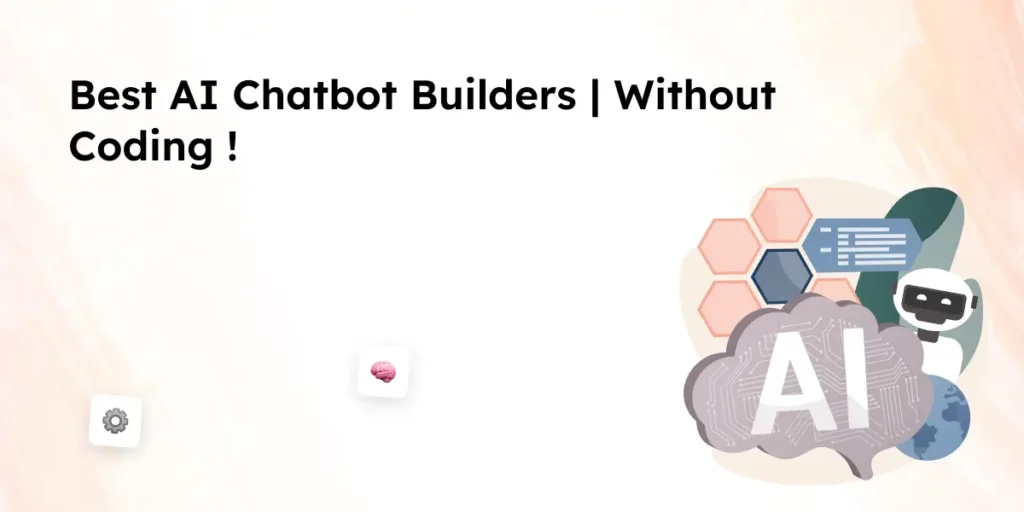Businesses are always looking for ways to improve customer support without increasing headcount. A chatbot can handle frequently asked questions, triage support requests, and qualify leads while working alongside human agents. With AI chatbots, companies can provide answers instantly, reduce response times, and improve the overall user experience.
Thanks to no-code platforms like Botpress, Dialogflow, and Rasa, you don’t need source code or javascript skills to make a chatbot. This guide will walk you through how to build a chatbot from scratch, customize its responses, and embed it into your help center, website, or live chat system. Whether you’re a beginner or looking for advanced integration, you’re ready to get started.
Key Benefits of Using Chatbots for Customer Support
A chatbot can automate conversations, allowing businesses to handle customer queries without increasing headcount. By using ai chatbots, companies can provide real-time responses to common user questions while freeing up agents to focus on specific tasks. Whether integrated with a crm, a help center, or a website, a chatbot improves efficiency and minimizes workload.
1. Instant Responses and 24/7 Availability
One major benefit of chatbots is their ability to provide answers to common queries instantly. Unlike traditional customer support, chatbots are available around the clock, ensuring that users always get assistance. With advanced ai models and llms, chatbots can:
- Understand user input and refine responses over time
- Access knowledge sources and conversation history to improve accuracy
- Reduce wait times by handling frequently asked questions automatically
- Minimize customer frustration by providing real-time solutions
2. Seamless Integration with Existing Workflows
Another advantage is how chatbots fit into current customer support processes. Businesses can embed them into different platforms for a seamless user experience. A chatbot can:
- Be added to a website’s bottom left chat widget for quick assistance
- Connect with a knowledge base to provide answers to common questions
- Integrate with live chat systems like zendesk for a hybrid human-bot approach
- Work with third-party applications like facebook messenger and crm platforms
3. Reduced Workload and Higher Efficiency
For businesses dealing with high support volumes, chatbots help minimize repetitive work by automating responses to common inquiries. Instead of relying solely on live agents, chatbots can:
- Handle rule-based queries and escalate complex issues to human agents
- Automate customer support interactions without increasing headcount
- Provide unmatched accuracy in solving problems through ai chatbot using generative models
- Offer customization and prompt templates to tailor responses for specific tasks
4. Quick and Cost-Effective Deployment
With ready-made chatbot templates and frameworks, businesses can deploy chatbot projects without requiring extensive technical support. Platforms like botpress, dialogflow, and azure openai allow companies to:
- Build a chatbot from scratch or use pre-configured solutions
- Configure chatbot functionality with low-code or no-code tools
- Integrate with apis for additional functionality and custom chatbots
- Use analytics to track performance and improve chatbot efficiency over time
By using chatbots effectively, businesses can reduce ticket volume, improve customer support, and enhance user experience while keeping operations efficient and scalable.
Step-by-Step Guide: Build Your First Chatbot Without Coding
Building chatbots no longer requires deep technical knowledge or complex source code. With no-code platforms, businesses can create a chatbot from scratch, configure its responses, and embed it into websites, live chat tools, or help centers. This guide will walk you through each step to build a chatbot without coding.
Step 1: Define the Chatbot’s Purpose and Use Cases
Before starting your chatbot project, determine what tasks the bot will handle. Some common chatbot use cases include:
- Automating customer support and answering frequently asked questions
- Handling lead qualification and sales inquiries
- Providing real-time responses in live chat systems
- Assisting with technical support by triaging user queries
- Enhancing user experience through conversational ai
Clearly defining the chatbot’s goals will help in selecting the right ai model and configuration options.
Step 2: Choose a Chatbot Platform
Selecting the right chatbot platform depends on your business needs and preferred integration. Platforms like dialogflow, botpress, and rasa offer both rule-based and generative ai chatbots. Businesses should consider:
- Integration with existing crm and help center systems like zendesk
- Support for third-party apis and chatbot frameworks
- Pre-built templates to speed up chatbot deployment
- Analytics for tracking chatbot performance and debugging responses
Step 3: Customize and Configure the Chatbot
Once the platform is selected, the next step is chatbot customization. Businesses can configure:
- Chatbot’s conversation flow using a visual drag-and-drop builder
- Custom chatbot responses using ai model-driven prompts
- Conversational history tracking to improve responses
- Personalization options to match your brand’s tone and style
Some platforms also allow chatbot developers to embed the chatbot into a website using a chat widget placed at the bottom left for seamless customer interactions. Adding multilingual functionality to your chatbot can increase its effectiveness. See how multilingual chatbots work to improve user experience.
Step 4: Train the Chatbot Using AI Models
To improve chatbot responses, businesses can use large language models like chatgpt, gpt, and azure openai. Training a chatbot involves:
- Defining prompt templates for specific tasks and customer inquiries
- Using generative ai to provide more human-like responses
- Adding additional functionality like multilingual support and user input validation
Step 5: Test and Deploy the Chatbot
Before launching, businesses should test chatbot functionality by simulating real conversations. Debugging and refining responses ensures a smooth user experience. Key steps include:
- Testing chatbot queries for accuracy and relevance
- Adjusting ai chatbot using feedback from user interactions
- Deploying the chatbot to live chat, facebook messenger, or third-party platforms
- Monitoring chatbot analytics to continuously improve performance
By following these steps, businesses can build a chatbot that automates conversations, provides real-time support, and enhances customer engagement without the need for complex coding or back-end development.
How to Configure and Customize Your Chatbot
Once a chatbot is built, businesses need to configure and customize it for optimal performance. Customization ensures that the chatbot aligns with the company’s brand, provides accurate responses, and integrates smoothly into customer support workflows.
1. Configure the Chatbot for Specific Tasks
A chatbot should be optimized for handling specific tasks like answering frequently asked questions, assisting with technical support, or automating conversations in a live chat environment. Key configurations include:
- Defining chatbot logic for rule-based or ai chatbot using generative models
- Setting up conversation history tracking for better responses over time
- Implementing chatbot workflows to guide users through step-by-step assistance
- Using an api key for third-party integrations with crm platforms like zendesk
2. Customize Responses and User Experience
To ensure a chatbot provides a seamless experience, businesses should customize chatbot interactions based on their brand tone and user needs. Customization options include:
- Tailoring chatbot messages with pre-defined prompt templates
- Embedding chatbot responses with knowledge base references for accuracy
- Configuring chatbot ui elements like a chat widget for easy accessibility
- Using analytics to track chatbot interactions and improve response quality
3. Integrate Additional Functionality
For a chatbot to be more effective, businesses can enhance its functionality with integrations. Some key enhancements include:
- Embedding chatbot support into facebook messenger for omnichannel assistance
- Using botpress or dialogflow for advanced chatbot framework support
- Integrating with help center platforms to provide answers to common user questions
- Adding language models to support multiple languages and knowledge sources
4. Debug and Optimize the Chatbot
After deployment, chatbot performance should be continuously improved by debugging and refining responses. Businesses can:
- Use chatbot analytics to identify gaps in chatbot responses
- Optimize chatbot ai model with updated prompts and query handling logic
- Implement seamless transition from chatbot to live chat for complex queries
- Configure chatbot to minimize repetitive errors and unmatched user inputs
By carefully configuring and customizing chatbots, businesses can create chatbots that match their brand, automate customer interactions, and deliver a high-quality user experience across different platforms.
Chat:
Choosing the Right No-Code AI Chatbot Platform
Selecting the best chatbot platform depends on your business needs, integration requirements, and how much customization you require. With many options available, businesses can choose from free chatbot solutions or advanced ai chatbot using large language models.
1. Factors to Consider When Choosing a Chatbot Platform
Before selecting a chatbot, businesses should evaluate key aspects such as:
- Ease of use – Does the platform offer a no-code or low-code solution for easy chatbot development?
- Integration capabilities – Can the chatbot integrate with crm systems, live chat tools, or help centers like zendesk?
- Customization options – Does the platform allow businesses to tailor responses, configure chatbot logic, and use specific prompt templates?
- AI capabilities – Is the chatbot powered by rule-based logic, generative ai, or advanced llms like openai’s gpt?
- Deployment flexibility – Can the chatbot be embedded in a website, social media platforms like facebook messenger, or third-party apps?
2. Top No-Code Chatbot Platforms in 2025
With businesses looking to automate conversations, several platforms offer no-code chatbot-building solutions with ready-made templates.
- Converzation AI – A powerful chatbot platform that supports custom chatbots with ai model integration, api functionality, and seamless crm integration.
- Eva AI by Desku – A conversational ai solution with advanced user input recognition, prompt customization, and knowledge base automation.
- Rasa – An in-house chatbot framework ideal for companies needing fully customizable ai chatbots.
- Tidio – A free chatbot platform with live chat support, automation, and seamless website integration.
- Kommunicate – A chatbot platform that supports multiple integration options, including chat widgets, third-party apis, and crm systems.
- Azure OpenAI – A cloud-based solution offering chatbot functionality powered by generative ai models.
By choosing the right chatbot platform, businesses can improve customer interactions, automate support, and create chatbots that align with their brand and operational needs.
3. Free vs Paid Chatbot Platforms
Businesses can either use free chatbot solutions or opt for premium platforms with additional functionality. Some differences include:
- Free chatbots – Basic chatbot functionality, limited templates, and minimal integration with external platforms.
- Paid chatbots – Advanced ai chatbot using custom llms, improved analytics, and seamless crm and knowledge base integration.
- Hybrid solutions – Platforms like openai’s chatgpt offer free access with the option to upgrade for better ai chatbot performance.
4. Best Use Cases for Different Chatbot Platforms
Depending on the business goals, some chatbot platforms may work better than others.
- For customer support – Zendesk integration with botpress or dialogflow ensures seamless workflow and conversation history tracking.
- For lead qualification – Kommunicate and Tidio provide pre-configured bot templates to qualify leads in real time.
- For technical support – Rasa and azure openai allow businesses to embed chatbots into knowledge bases and triage complex support tickets.
- For automation in e-commerce – Facebook messenger bots powered by chatgpt or custom ai models help improve customer interactions.
By selecting the right chatbot platform, businesses can enhance user experience, automate support, and deploy chatbots that match their brand’s workflow and customer needs.
Conclusion
Building a chatbot has never been easier, especially with no-code platforms like Converzation AI and Eva AI by Desku. Whether businesses want to automate conversations, provide real-time support, or integrate chatbots into existing workflows, ai chatbots offer scalable and efficient solutions.
By selecting the right chatbot platform, configuring responses, and continuously optimizing the chatbot’s performance, companies can enhance customer experience while minimizing support workload. With the right approach, businesses can create chatbots that not only answer frequently asked questions but also drive engagement, qualify leads, and improve overall customer satisfaction.
Frequently Asked Questions About Building AI Chatbots
Can I build a chatbot without coding experience?
Yes, you can build a chatbot using no-code platforms like Converzation AI, Eva AI by Desku, and Rasa. These platforms provide drag-and-drop tools, templates, and ai-powered chatbot functionalities, making it easy to create chatbots without any coding knowledge.
Which AI chatbot platform is best for small businesses?
The best platform depends on your needs. For a free chatbot, Tidio and Kommunicate are good options. For advanced customization and integration with a crm or help center, Converzation AI and Azure OpenAI offer more flexibility.
How do chatbots integrate with live chat and CRM tools?
Most chatbot platforms provide an api key that allows seamless integration with live chat software, customer support tools like zendesk, and crm systems. This enables chatbots to automate conversations and transfer complex queries to human agents when necessary.
Is there a completely free chatbot that supports FAQs?
Yes, platforms like Tidio and Kommunicate offer free chatbot solutions with basic faq automation. However, for more advanced functionality, businesses may need a paid plan or custom chatbots built with openai models.