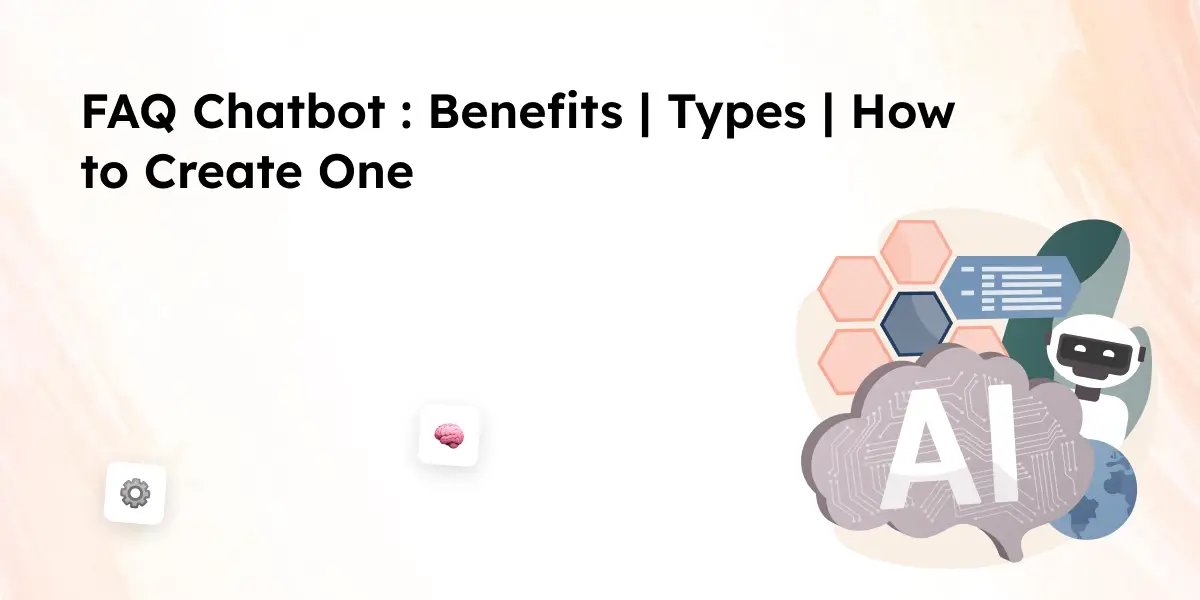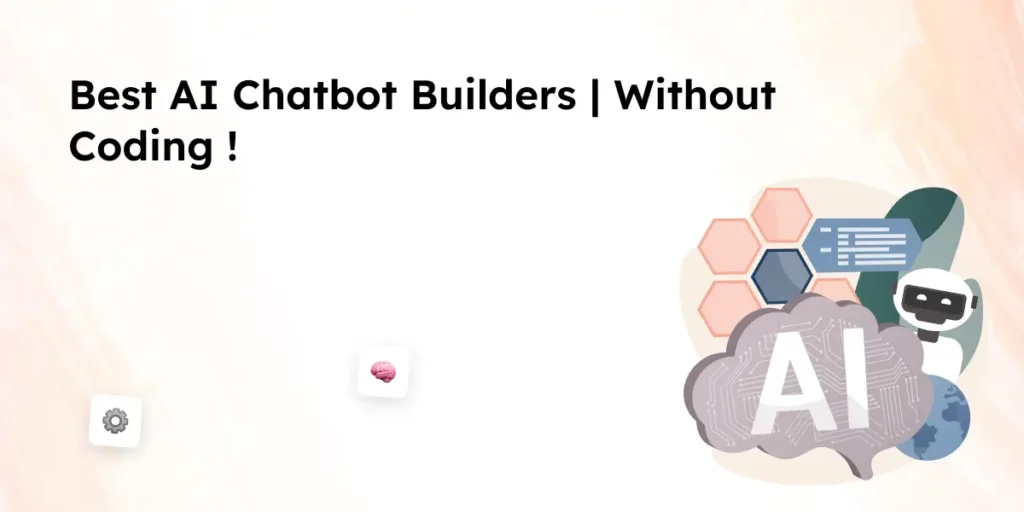A FAQ chatbot is an automated system that answers frequently asked questions, reducing workload on the customer service team and improving response times. Businesses use these bots to enhance customer experience and automate repetitive queries. With ai advancements, chatbots have become more human-like, using natural language processing to provide better support.
Many industries integrate FAQ chatbots into websites and messaging apps for customer service and lead generation. This guide covers their benefits, types, use cases, and how to create a FAQ chatbot for your business.
What Is a FAQ Chatbot & How It Works?
A FAQ chatbot is a conversational ai tool that provides automated answers to common questions. Instead of users searching through a FAQ page, the chatbot to answer queries instantly through a messaging app or website chat. Businesses use FAQ chatbots to improve customer support, reduce human agent workload, and create a seamless customer experience.
How Does a FAQ Chatbot Work?
- A chatbot works by using predefined rules or ai technology to understand and respond to queries.
- There are two main types of FAQ chatbots:
- Rule-based chatbots follow a set of predefined responses using a decision tree.
- Ai-powered chatbots use natural language processing and machine learning to improve responses over time.
- These bots pull information from a FAQ database or knowledge base to provide relevant answers.
- Chatbots can be programmed to recognize specific keywords, ensuring accurate responses to product or service inquiries.
- Businesses can choose a chatbot with advanced ai features to create more human-like and engaging conversations.
- Automating frequently asked questions helps companies reduce human interaction while improving customer satisfaction.
- Chatbots can integrate with customer support platforms, allowing businesses to personalize interactions and streamline customer service with an FAQ chatbot.
Benefits of FAQ Chatbots
Businesses use FAQ chatbots to automate responses, improve customer experience, and reduce the workload on customer service teams. These chatbots can handle large volumes of queries, providing instant answers without the need for human interaction. Implementing a chatbot for your business helps increase efficiency while ensuring a consistent flow of information to customers.
Key Benefits of Using a FAQ Chatbot
- Instant responses to queries – A chatbot doesn’t require users to wait for human agents, providing immediate answers.
- Reduced customer support costs – Automating frequently asked questions lowers the need for additional customer service team members.
- Improved customer satisfaction – Faster responses lead to better experiences, making customers feel valued.
- Availability 24/7 – Chatbots can answer customer queries anytime, even outside business hours.
- Consistent and accurate information – Pulling from a FAQ database or knowledge base ensures that answers remain uniform.
- Personalized customer interactions – Some chatbots use ai technology to personalize responses based on previous interactions.
- Supports multiple platforms – Businesses can integrate chatbots with messaging apps, websites, and live chat tools.
- Lead generation and engagement – A chatbot offers interactive conversations that capture user interest and generate potential leads.
- Scalability – As customer inquiries increase, a chatbot can handle the volume without additional human agents.
- Seamless integration with existing systems – Many platforms offer free trials for businesses to test chatbot solutions with their support tools.
With an FAQ chatbot strategy in place, businesses can automate common questions, improve customer support, and enhance customer experience while maintaining efficiency.
Types of FAQ Chatbots: Which One to Choose?
Businesses can choose from different types of FAQ chatbots based on their needs. Some companies prefer a simple bot with predefined responses, while others invest in ai-powered chatbots that can learn from interactions. Selecting the right chatbot depends on the complexity of queries, integration needs, and customer expectations.
Rule-based chatbots
- These chatbots follow a set of predefined rules and structured decision trees.
- They respond to common questions based on specific keywords or button selections.
- Best for businesses with a FAQ module that requires straightforward answers.
- Limited in handling complex queries, as they can only follow pre-set paths.
AI-powered chatbots
- These chatbots use artificial intelligence, machine learning, and natural language processing to improve over time.
- They can understand different ways users phrase their questions, making them more human-like.
- Ideal for businesses needing advanced ai to handle a wide range of FAQ or knowledge base inquiries.
- These chatbots can be integrated with various platforms, including customer support tools and messaging apps.
Hybrid chatbots
- A mix of rule-based chatbots and ai chatbots that provide a balance between structured and flexible responses.
- They use predefined decision trees while incorporating ai to personalize interactions.
- Suitable for businesses looking to automate frequently asked questions while maintaining human-like responses.
How to Choose the Right FAQ Chatbot for Your Business
- Determine the complexity of queries and whether a simple rule-based chatbot or ai chatbot is needed.
- Assess the integration requirements with existing support tools like live chat, chatbot builder platforms, and knowledge base software.
- Consider personalization features that improve customer experience and engagement.
- Evaluate the chatbot provider based on scalability, ease of use, and pricing.
- Test chatbot options with a free trial to see which one aligns with business goals.
Understanding the types of FAQ chatbots helps businesses select a chatbot that will help automate customer service, improve efficiency, and enhance customer satisfaction.
Use Cases of FAQ Chatbots
A FAQ chatbot can be used across various industries to improve customer support, reduce repetitive queries, and enhance user engagement. These chatbots provide instant answers, allowing businesses to automate responses while maintaining a seamless customer experience. Different industries use FAQ chatbots to handle product or service inquiries, assist employees, and improve lead generation.
Customer Support
- Handles frequently asked questions about orders, policies, and troubleshooting.
- Reduces workload on the customer service team by providing instant responses.
- Ensures consistent answers by pulling from a FAQ database or knowledge base.
E-commerce and Retail
- Assists customers with order tracking, returns, and product availability.
- Suggests products based on queries, improving lead generation.
- Works with messaging apps to provide seamless shopping support.
Education and EdTech
- Answers common questions about courses, fees, and enrollment.
- Helps students navigate online learning platforms.
- Uses ai technology to personalize responses based on student needs.
HR and Internal Support
- Provides employees with information on policies, benefits, and payroll.
- Reduces the need for HR teams to manually answer repetitive queries.
- Uses a chatbot for FAQ automation, making internal processes smoother.
Healthcare and Telemedicine
- Answers patient questions about appointments, insurance, and treatments.
- Assists with symptom checking before connecting users to a human agent.
- Integrates with existing medical support systems for better customer service with an FAQ chatbot.
Finance and Banking
- Helps customers with account-related questions and transaction tracking.
- Provides automated responses to fraud prevention and security inquiries.
- Uses ai-powered chatbot solutions to improve customer interactions.
Why Businesses Use FAQ Chatbots
- Reduce customer service costs by automating common questions.
- Improve customer experience with fast and accurate responses.
- Increase engagement and lead generation with interactive conversations.
- Personalize responses using ai assistants and conversational ai technology.
- Free up human agents to focus on complex queries and customer satisfaction.
Implementing an FAQ chatbot strategy helps businesses optimize their customer interactions, improve efficiency, and provide a chatbot to answer customer queries at scale.
How to Create a FAQ Chatbot (Step-by-Step Guide)
Businesses looking to automate frequently asked questions can create a FAQ chatbot tailored to their needs. Whether using a no-code chatbot builder or an advanced ai-powered platform, the right chatbot can enhance customer support, improve response times, and provide a seamless experience.
Step 1: Define Business Goals and User Queries
- Identify the most common questions customers ask about a product or service.
- Analyze the existing FAQ database or knowledge base to determine relevant queries.
- Decide whether the chatbot needs simple predefined responses or ai-powered personalization.
Step 2: Choose the Right Chatbot Type
- Select a chatbot based on business needs:
- Rule-based chatbots for structured, predictable responses.
- Ai chatbots with natural language processing for more human-like interactions.
- Hybrid chatbots that combine predefined rules with ai-powered adaptability.
Step 3: Pick a Chatbot Provider or Platform
- Use a chatbot builder to create one without coding knowledge.
- Evaluate chatbot technology options, including chatbot providers offering free trials.
- Consider platforms that support integrations with customer support systems and messaging apps.
Step 4: Train and Personalize the Chatbot
- Input FAQ module data, ensuring the chatbot can accurately answer frequently asked questions.
- Use ai technology to improve responses over time and recognize variations in user queries.
- Personalize chatbot interactions to improve customer experience and engagement.
Step 5: Test and Optimize the Chatbot
- Run real-world tests to check if the chatbot doesn’t misunderstand common questions.
- Optimize responses based on user feedback and chatbot analytics.
- Adjust the chatbot template to refine accuracy and ensure smooth interaction.
Step 6: Deploy and Monitor Performance
- Integrate the chatbot for FAQ automation into websites, messaging apps, or customer support tools.
- Track chatbot performance metrics such as response accuracy and user engagement.
- Continuously update the chatbot with advanced ai improvements for better efficiency.
Businesses that learn how to create one effectively can use ai to automate queries, enhance lead generation, and improve customer satisfaction. Many platforms offer free chatbot trials, allowing companies to experiment before selecting the right solution.
Examples of FAQ Chatbots in Action
Businesses across different industries use FAQ chatbots to automate customer interactions, reduce support costs, and improve customer satisfaction. These chatbots streamline responses to frequently asked questions, making support more efficient while reducing the need for human interaction.
E-commerce: Shopify’s Chatbot
- Handles product or service inquiries, order tracking, and refund requests.
- Works within messaging apps to assist customers with purchase decisions.
- Reduces customer service workload by automating common questions.
SaaS: Zendesk’s Answer Bot
- Uses ai-powered responses to resolve customer queries instantly.
- Pulls from a knowledge base to deliver accurate and consistent information.
- Works as a chatbot for customer support, reducing the need for human agents.
Healthcare: Babylon Health’s Chatbot
- Answers patient questions related to symptoms, insurance, and appointments.
- Uses natural language processing to improve user interactions.
- Helps reduce unnecessary visits by automating responses to basic medical inquiries.
Banking: Bank of America’s Erica
- Provides customers with transaction history, spending insights, and account support.
- Uses advanced ai to understand customer intent and personalize interactions.
- Works within a chatbot for FAQ automation, reducing call center load.
Education: Duolingo’s AI-Powered Chatbot
- Assists learners with language practice and grammar questions.
- Uses conversational ai chatbots to make learning interactive and engaging.
- Improves customer experience by adapting to user progress.
How to Choose the Right FAQ Chatbot for Your Business
Selecting a chatbot for FAQ automation depends on business needs, customer expectations, and technical requirements. Whether using a rule-based chatbot for predefined responses or an ai chatbot for advanced conversations, businesses must evaluate their chatbot provider carefully.
Complexity of Customer Queries
- Businesses handling simple, repetitive queries may prefer a rule-based chatbot.
- Companies requiring more human-like interactions should use ai-powered chatbots with natural language processing.
Integration with Existing Systems
- A chatbot needs to connect seamlessly with knowledge base platforms, live chat, and customer support tools.
- Many chatbot providers offer integrations with messaging apps like Facebook Messenger for better customer reach.
Scalability and Performance
- A chatbot for your business should be able to handle an increasing volume of customer inquiries.
- Platforms with generative ai chatbots provide flexibility for future business growth.
Ease of Setup and Management
- Businesses without coding knowledge can use a no-code chatbot builder to create a FAQ chatbot easily.
- Some chatbot providers offer free trial options to test features before committing to a solution.
Personalization and AI Capabilities
- Ai-powered chatbots can personalize responses based on past user interactions.
- A chatbot with advanced ai improves customer satisfaction by making interactions more relevant.
Cost and Support
- Compare chatbot providers to find the best balance between features and affordability.
- Look for a chatbot template that fits your business model, ensuring long-term value.
Conclusion
FAQ chatbots help businesses automate customer interactions, reduce support costs, and improve response times. With advancements in ai and natural language processing, these chatbots now provide more personalized and human-like responses.
The future of FAQ chatbots includes more sophisticated conversational ai chatbots and generative ai chatbots for better engagement. Businesses should focus on choosing the right chatbot provider, integrating ai technology, and optimizing their chatbot strategy. With many free trial options available, companies can test solutions before fully implementing them. FAQ chatbots will continue to enhance customer service by providing scalable and efficient support.
Frequently Asked Questions (FAQs)
1. What is a FAQ chatbot?
A FAQ chatbot is an automated system that answers frequently asked questions, providing instant responses without human interaction. It helps businesses improve customer support and reduce workload by pulling information from a FAQ database or knowledge base.
2. How does a FAQ chatbot work?
A FAQ chatbot works by using rule-based logic or ai technology like natural language processing to understand queries. It retrieves answers from predefined responses or an ai-powered system that learns and improves over time.
3. What are the benefits of using a FAQ chatbot?
Businesses use FAQ chatbots to automate responses, reduce customer support costs, improve response times, and enhance customer experience. They also help with lead generation, ensuring a seamless user journey.
4. What types of FAQ chatbots are available?
There are three main types:
Rule-based chatbots: Follow predefined decision trees for structured responses.
Ai chatbots: Use machine learning and ai-powered processing for human-like conversations.
Hybrid chatbots: Combine rule-based and ai capabilities for more advanced interactions.
5. How can I create a FAQ chatbot for my business?
Businesses can use a no-code chatbot builder or work with a chatbot provider to create one. The process involves defining customer queries, selecting the right chatbot type, training the chatbot, and integrating it with a website or messaging app.