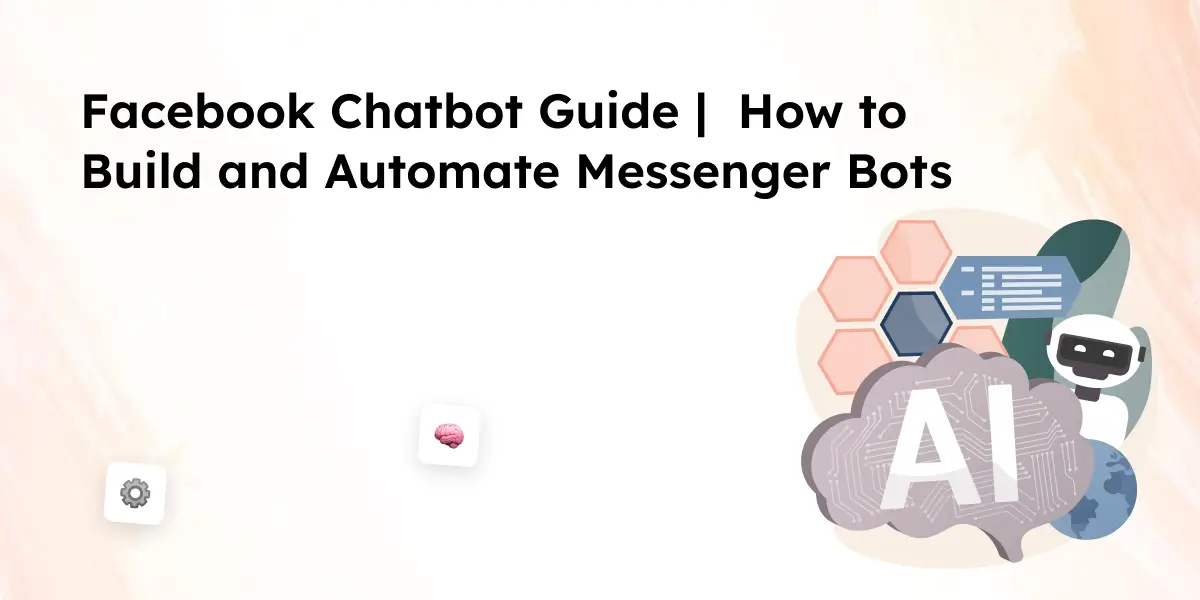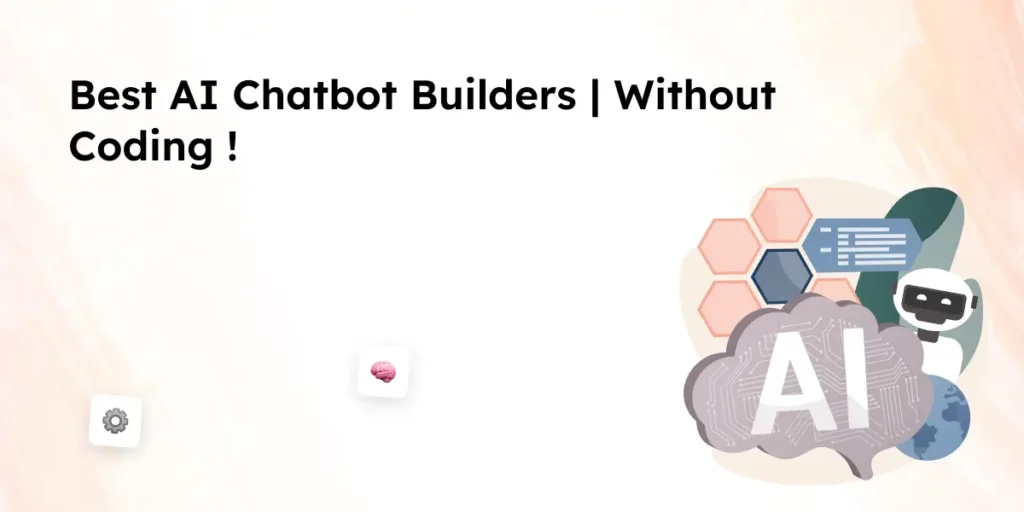A Facebook chatbot is an automated bot that interacts with users on Facebook Messenger, helping businesses manage customer inquiries, automate repetitive tasks, and improve customer experience. These chatbots on Facebook can handle multiple interactions at once, assisting with FAQs, guiding potential customers through sales funnels, and offering personalized recommendations. With their ability to engage users in real time, they reduce response times and enhance user experience.
With over two billion Facebook users, businesses are leveraging messenger chatbots to provide 24/7 support, drive sales, and improve engagement without requiring a human agent for every conversation. This guide covers everything you need to know about Facebook Messenger chatbots, including how to create a Facebook chatbot, best practices for chatbot integration, and the role of AI chatbots in customer interactions. Whether you need a free chatbot to test or a chatbot builder with advanced capabilities, this complete guide will help you get started.
What is a Facebook Chatbot?
A Facebook chatbot is an automated program designed to interact with users on Facebook Messenger, helping businesses communicate efficiently without requiring constant human involvement. Powered by artificial intelligence and natural language processing, these chatbots for Facebook can understand and respond to messages in a conversational way. Businesses use them for various purposes, such as:
- Answering frequently asked questions instantly
- Assisting customers with order tracking and purchases
- Scheduling appointments and sending reminders
- Providing 24/7 customer support without needing a human agent
- Offering personalized recommendations based on user interactions
Facebook Messenger chatbots are widely used to improve customer engagement and streamline operations. Unlike traditional live chat, which requires a human agent, messenger chatbots operate around the clock, ensuring users get instant responses at any time. A Facebook bot can also be customized to match a brand’s tone and style, creating a smooth and engaging user experience.
There are different types of Facebook Messenger bots, including:
- Rule-based bots – Follow predefined responses and decision trees
- AI chatbots – Use natural language processing to handle complex conversations
- Hybrid chatbots – Combine rule-based automation with AI for better adaptability
Many businesses rely on chatbot software and chatbot platforms to create and deploy bots without extensive coding. Using a chatbot builder with drag-and-drop functionality makes it easy to create a chatbot for Facebook Messenger without technical expertise..
Key Benefits of Using a Facebook Chatbot
24/7 Customer Support
- A messenger chatbot ensures users receive immediate assistance at any time.
- Unlike human agents, bots don’t require breaks, making them reliable for constant support.
Automate Repetitive Tasks
- Businesses can use Facebook chatbots to handle common questions, like store hours, shipping details, and pricing.
- This reduces the workload of support teams and allows them to focus on complex issues.
Improve Customer Experience
- AI chatbots use natural language processing to deliver personalized and engaging conversations.
- Customers can get answers instantly, improving user experience and satisfaction.
Boost Sales and Lead Generation
- Chatbots for lead capture help qualify potential customers by gathering information through interactive questions.
- They can suggest products, upsell, and even process orders within Facebook Messenger.
Seamless Integration with Business Tools
- A chatbot integration with CRM systems, payment gateways, and eCommerce platforms enables smooth transactions.
- Businesses using Facebook Messenger bots can connect with tools like Shopify, Zapier, and email marketing services.
Cost Savings and Scalability
- Automating customer interactions reduces hiring costs for support teams.
- A messenger chatbot can handle multiple conversations at once, eliminating wait times.
Businesses across various industries are seeing the impact of Facebook chatbots. From eCommerce brands providing instant order updates to SaaS companies offering automated support, the use cases for AI chatbots continue to grow. Building a chatbot for Facebook Messenger requires strategic development. Check out our chatbot development services guide to explore best practices and tools.
How to Build a Facebook Chatbot (Step-by-Step Guide)
Creating a chatbot for Facebook Messenger doesn’t require advanced technical skills. With the right chatbot builder, businesses can set up a bot quickly using drag-and-drop tools. Whether you’re looking for a free chatbot or a more advanced solution, this step-by-step guide will help you get started.
Step 1: Choose a Chatbot Platform
To build a chatbot, you’ll need a chatbot platform that supports Facebook Messenger. Some popular chatbot builders include:
- ManyChat – A user-friendly platform with a free trial and drag-and-drop functionality.
- Chatfuel – A no-code chatbot builder for automating conversations.
- MobileMonkey – A chatbot software designed for marketing automation.
Look for a bot builder that aligns with your business needs, whether it’s lead generation, customer support, or eCommerce automation.
Step 2: Connect Your Facebook Account
Before creating chatbots for Facebook, make sure you:
- Already have a Facebook business page.
- Are logged into Facebook and have admin access to the page.
- Select the Facebook page you want to link to the chatbot platform.
Once connected, your chatbot can start responding to users via Messenger.
Step 3: Design Your Chatbot Flow
A chatbot on Facebook should provide smooth and engaging conversations. Most chatbot platforms offer chatbot templates that help businesses create structured interactions. Some key features to include:
- Greeting Message – A friendly welcome message when users start a conversation.
- Quick Replies & Buttons – Easy-to-select options that guide users through interactions.
- Automated Responses – Answers to frequently asked questions.
- Chatbot for Lead Generation – A form to collect user details.
- Live Chat Handoff – An option for users to connect with a human agent when needed.
Step 4: Test and Optimize Your Chatbot
Before deploying a chatbot, test its responses to ensure they work correctly. Check for:
- Natural language processing errors that might cause misunderstandings.
- User experience issues like slow response times or unclear answers.
- Proper chatbot integration with external systems like CRMs or eCommerce platforms.
Step 5: Launch and Monitor Performance
Once your chatbot is live, track its effectiveness through analytics tools. Key metrics to monitor include:
- Engagement Rate – How often users interact with the chatbot.
- Response Accuracy – Whether users are getting the right information.
- Conversion Rate – How many users complete desired actions, such as making a purchase or signing up for updates.
A successful chatbot isn’t a one-time setup—it requires regular updates to improve performance. Whether you’re using AI chatbots or rule-based bots, refining your chatbot’s responses will lead to better interactions over time.
Top Facebook Messenger Chatbot Platforms
| Chatbot Name | Rating | Pricing | Best For |
| ManyChat | 4.7/5 | Free plan, Paid from $15/month | Marketing automation, lead generation, and customer engagement |
| Chatfuel | 4.5/5 | Free plan, Paid from $15/month | No-code chatbot building for businesses needing automation |
| MobileMonkey | 4.6/5 | Free trial, Paid from $21/month | Multichannel marketing and Facebook Messenger advertising |
| Tidio | 4.4/5 | Free plan, Paid from $29/month | Ecommerce chatbots and automated customer support |
| Botsify | 4.3/5 | Free trial, Paid from $49/month | Custom chatbot solutions with AI-powered features |
Choosing the right chatbot platform is essential for building a Facebook chatbot that aligns with your business goals. Whether you need a free chatbot for basic automation or an AI chatbot for advanced interactions, several platforms can help you create a chatbot for Facebook Messenger without extensive coding.
ManyChat
- Ideal for businesses looking for an easy-to-use chatbot builder.
- Offers a drag-and-drop interface for creating conversational flows.
- Free trial available with basic features; paid plans unlock advanced automation.
Chatfuel
- No-code chatbot software designed for customer support and marketing.
- Best for businesses that want an AI chatbot with seamless chatbot integration.
- Supports messenger chatbots and website chatbots.
MobileMonkey
- Great for chatbot use cases like lead generation and Facebook ad automation.
- Includes AI chatbots powered by artificial intelligence and natural language processing.
- Works well with Facebook Messenger chatbots, Instagram, and SMS marketing.
Tidio
- Ideal for eCommerce businesses looking to automate customer service.
- Supports chatbot templates for different industries.
- Offers a free version for small businesses.
Botsify
- Best for creating chatbots on Facebook without technical skills.
- Allows chatbot for lead generation, customer support, and surveys.
- Supports chatbot integration with CRMs and third-party tools.
Steps to Integrate a Facebook Messenger Bot with Your Business
Set Up a Facebook Business Page
- Before you create a chatbot, ensure you have a Facebook business page.
- The bot will operate through this page to interact with Facebook users.
Choose a Chatbot Platform with Integration Features
- Select a chatbot builder that supports seamless integration with third-party apps.
- Many chatbot platforms offer integration with CRMs, payment gateways, and marketing tools.
Connect Your Chatbot with a CRM
- A chatbot for Facebook Messenger can store customer interactions in a CRM system.
- This helps businesses track conversations, gather customer insights, and personalize responses.
Enable Live Chat Support When Needed
- Not all queries can be handled by a chatbot. Some customers may need to speak to a human agent.
- Many chatbot platforms allow a smooth handoff between the chatbot and a live chat representative.
Integrate with eCommerce Platforms
- Facebook Messenger chatbots can be linked to Shopify, WooCommerce, and other eCommerce tools.
- This allows businesses to automate product recommendations, process orders, and send shipping updates.
Automate Marketing and Lead Generation
- Businesses can use a chatbot for lead generation by integrating it with email marketing platforms.
- Chatbots can collect user data and sync it with services like Mailchimp or HubSpot for follow-up campaigns.
Use AI and Natural Language Processing for Better Conversations
- AI chatbots powered by artificial intelligence can handle complex queries with greater accuracy.
- Using AI and natural language processing ensures responses feel natural and human-like.
Monitor and Optimize Performance
- After deploying a chatbot, monitor key metrics such as engagement rate, response accuracy, and customer satisfaction.
- Businesses can continuously update chatbot templates to improve performance.
With the right chatbot integration strategy, businesses can enhance customer experience, increase efficiency, and automate interactions without sacrificing quality. A well-integrated chatbot for Facebook Messenger will ensure smooth communication, whether it’s handling support tickets, processing orders, or guiding users through a sales funnel.
Best Practices for Facebook Chatbots
Using a Facebook chatbot effectively requires more than just setting it up. Businesses need to follow best practices to ensure the bot enhances customer experience, drives engagement, and delivers valuable interactions. A poorly designed chatbot can frustrate users, while a well-optimized messenger chatbot can increase customer satisfaction and streamline communication.
1. Set Clear Expectations
- Let users know they are interacting with a chatbot from the beginning.
- Provide an option for users to speak with a human agent if necessary.
- Use conversational AI to make interactions feel natural while staying transparent.
2. Design a User-Friendly Chatbot Flow
- Keep conversations simple and easy to navigate.
- Offer clear response buttons to guide users through the interaction.
- Use chatbot templates to streamline setup and maintain consistency.
3. Personalize Customer Interactions
- Integrate the chatbot with a CRM to personalize responses based on user data.
- Use AI chatbot technology to analyze past interactions and deliver relevant recommendations.
- Address users by name and provide customized responses based on their preferences.
4. Optimize for Natural Language Processing
- Ensure the chatbot can understand variations of the same question.
- Use natural language processing to improve response accuracy and user experience.
- Regularly update the chatbot’s knowledge base to keep information relevant.
5. Provide Seamless Chatbot Integration
- Ensure the chatbot works smoothly with your CRM, eCommerce tools, and help desk software.
- Use a chatbot platform that allows integration with multiple third-party applications.
- Connect the chatbot to your Facebook business page for a seamless experience.
6. Use Chatbots to Automate Lead Generation
- Deploying a chatbot for lead generation can help capture user data efficiently.
- Use a chatbot for messenger to collect emails and phone numbers for follow-ups.
- Integrate with marketing automation tools to nurture leads.
7. Test and Monitor Performance Regularly
- Track chatbot engagement, response time, and customer feedback.
- Adjust chatbot templates based on user interactions to improve accuracy.
- Continuously optimize responses to enhance customer experience.
By following these best practices, businesses can use a Facebook chatbot to improve engagement, automate support, and drive conversions. A well-designed messenger chatbot can create meaningful interactions while reducing the workload on human agents.
The Future of Facebook Chatbots & AI Agents
Facebook chatbots have already transformed how businesses interact with customers, and their role is only expected to grow. As artificial intelligence and natural language processing continue to advance, AI chatbots will become even more sophisticated, providing seamless conversational experiences. The future of chatbots on Facebook includes smarter AI agents, improved chatbot integration, and enhanced automation features that will redefine customer engagement.
1. More Advanced AI and Conversational AI
- AI chatbots will use improved natural language processing to understand and respond more naturally.
- Conversational AI will enable messenger chatbots to handle complex queries with minimal human intervention.
- Businesses will rely on chatbots for lead generation, product recommendations, and even handling payments.
2. Increased Use of AI Agents in Customer Support
- AI-powered bots will reduce the need for live chat agents, handling most inquiries automatically.
- AI chatbots will be able to recognize user emotions and adjust responses accordingly.
- Businesses will implement AI chatbots to provide proactive support instead of just reactive assistance.
3. Seamless Chatbot Integration with Business Tools
- Chatbots will become more integrated with CRM, email marketing, and eCommerce platforms.
- A chatbot for Facebook Messenger will work alongside website chatbots for a unified customer experience.
- AI-driven chatbots will use predictive analytics to offer better customer support solutions.
4. Greater Adoption in Multiple Industries
- ECommerce companies will use messenger chatbots to personalize product recommendations and process orders.
- The healthcare industry will see more advanced medical chatbots providing initial patient assessments.
- Financial institutions will use chatbots for fraud detection, loan applications, and customer inquiries.
5. Enhanced Security and Compliance Features
- Businesses will need to ensure that chatbots follow Meta’s privacy and security guidelines.
- AI chatbots will have stronger data protection measures to safeguard user information.
- More regulations around chatbot usage will be introduced to maintain transparency and trust.
The evolution of Facebook Messenger bots will continue to drive innovation, making them an essential tool for businesses. With AI-powered automation and better user experience capabilities, companies will be able to create a Facebook chatbot that delivers real value to both customers and businesses.
Conclusion
Facebook chatbots have become a vital tool for businesses to automate customer interactions, enhance engagement, and improve efficiency. With AI-powered chatbots and natural language processing, companies can provide instant support, generate leads, and personalize conversations. Setting up a chatbot for Facebook Messenger is now simple, thanks to chatbot builders, chatbot templates, and seamless chatbot integration with CRM and eCommerce tools. As AI agents continue to advance, businesses that adopt chatbots will stay ahead in customer experience and automation.
FAQ Section
1. What is the best chatbot builder for Facebook Messenger?
There are several chatbot platforms available, but the best choice depends on your business needs. Popular options include ManyChat, Chatfuel, and MobileMonkey, each offering chatbot templates, AI chatbot capabilities, and drag-and-drop tools for easy setup.
2. How do I create a Facebook chatbot for free?
Many chatbot platforms offer a free chatbot plan or a free trial. Platforms like ManyChat and Chatfuel provide free chatbot templates and chatbot integration with Facebook Messenger, allowing businesses to test chatbot use cases before upgrading to paid features.
3. Can a Facebook Messenger chatbot handle payments?
Yes, businesses can integrate a chatbot for Facebook Messenger with payment gateways like PayPal or Stripe. This allows users to complete purchases directly within the messenger chat window.
4. What are the best chatbot use cases for small businesses?
Small businesses can use Facebook chatbots for lead generation, customer support, appointment scheduling, and sales automation. A messenger chatbot can also answer FAQs, reducing the need for a human agent to handle repetitive inquiries.