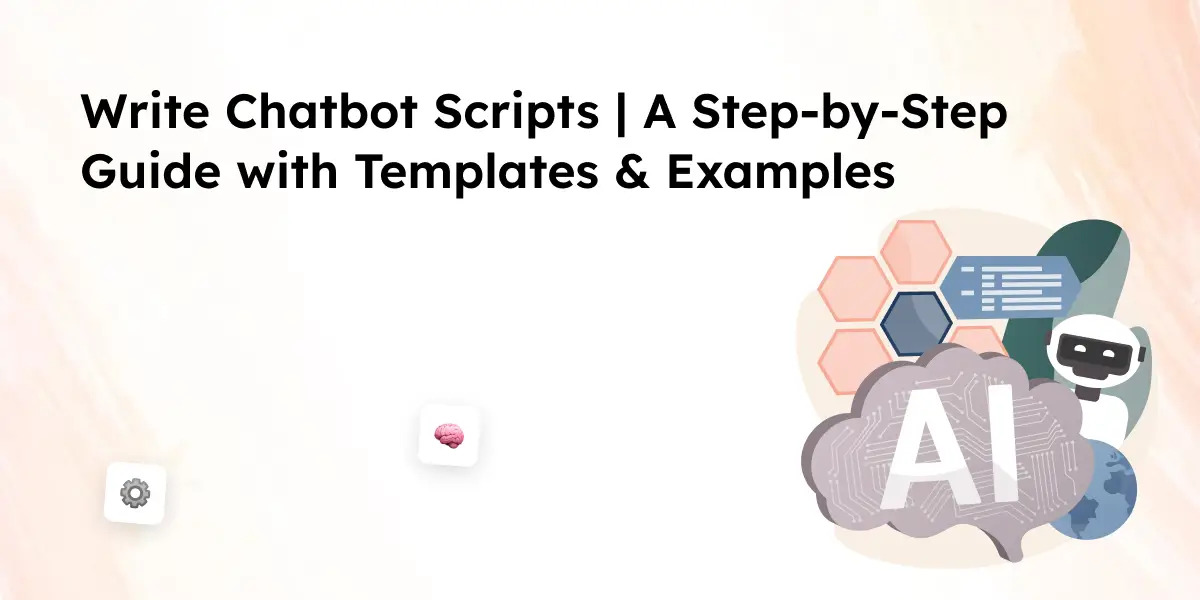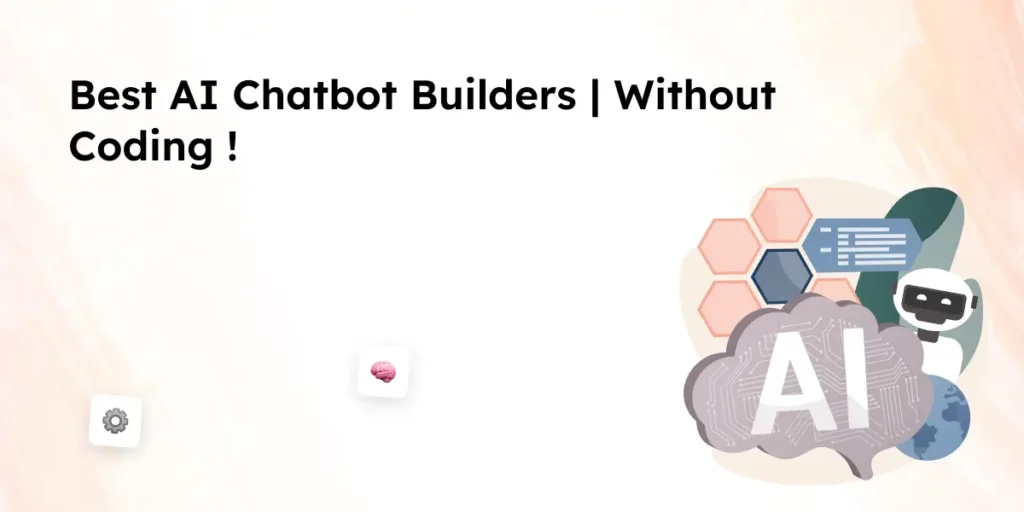A chatbot script is the foundation of any successful chatbot. It determines how the bot interacts with users, responds to queries, and guides conversations. Whether for customer support, lead generation, or FAQs, a well-written script ensures smooth and conversational interactions.
Writing a chatbot script might be easier if we just take a structured approach. This article will walk you through a step-by-step guide on how to write chatbot scripts, complete with chatbot script examples and dialogue templates. Writing an effective chatbot script is crucial for user engagement. However, scriptwriting is just one part of chatbot development. Learn about the entire process in our chatbot development services guide. By the end, you’ll have everything you need to set up a chatbot, whether it’s your first chatbot or you’re looking to refine an existing one.
What is a Chatbot Script?
A chatbot script is a written sequence that defines how a bot interacts with users. It helps businesses automate responses and improve customer support. A well-structured script ensures smooth, conversational interactions.
- A chatbot script includes predefined responses based on user questions to provide relevant answers.
- Chatbots can be rule-based (fixed responses) or AI-powered (adaptive responses using machine learning).
- A good chatbot script avoids long blocks of text and keeps messages short and engaging.
- Quick replies and simple questions improve user experience by guiding the conversation flow.
- Writing a chatbot script requires planning responses to common inquiries while keeping a natural tone of voice.
How to Write a Chatbot Script: Step-by-Step Guide
Writing a chatbot script requires planning and structuring conversations to keep interactions smooth and engaging. Follow these steps to create a chatbot script that improves user experience and meets business goals.
1. Define the chatbot’s purpose
- Identify whether the bot is for customer support, lead generation, or FAQs.
- Determine the key tasks the chatbot needs to handle.
- Align the chatbot’s goals with user expectations.
2. Understand your target audience
- Identify the most common user questions your chatbot will address.
- Adjust the tone of voice to match your brand and audience.
- Consider whether users might need a chatbot for quick replies or detailed answers.
3. Plan the conversation flow
- Map out different conversation paths based on user inputs.
- Include quick replies to help users navigate easily.
- Avoid long blocks of text and use short, conversational messages.
4. Write chatbot responses
- Keep responses simple and clear to mimic a real conversation.
- Use personalization where possible to engage users.
- Stay in character with consistent chatbot dialogue.
5. Test and refine the chatbot script
- Use chatbot editor functionality to check for smooth interactions.
- Optimize responses based on user feedback and engagement rates.
- Improve customer experience by making adjustments to enhance clarity and relevance.
Chatbot Script Examples and Templates
A chatbot script needs to be structured for different use cases. Below are chatbot script examples and templates for common chatbot interactions.
1. Customer Support Chatbot Script Example
Use Case: Handling FAQs and reducing customer inquiries.
- Welcome message: “Hi! How can I assist you today?”
- Quick replies:
- “Check order status”
- “Reset password”
- “Talk to a human agent”
- Response to order status: “Please enter your order number, and I’ll check the details for you.”
- Handoff to a human agent if needed: “I’ll connect you with a live chat agent now.”
2. Lead Generation Chatbot Script Example
Use Case: Collecting user information for sales.
- Bot: “Hi! Are you interested in learning more about our services?”
- User Options:
- “Yes, tell me more.”
- “Not right now.”
- Lead Capture: “Great! Can I get your name and email to send you details?”
- Confirmation: “Thanks! You’ll receive more information shortly.”
3. eCommerce Chatbot Script Example
Use Case: Helping customers with product recommendations.
- Bot: “Looking for something specific? Let me help!”
- User Options:
- “Find a product”
- “Check discounts”
- Recommendation Flow: “What category are you interested in?”
- Personalization: “Based on your choices, here are some top picks!”
4. Free Chatbot Template for Booking Appointments
Use Case: Scheduling appointments or meetings.
- Bot: “Would you like to book an appointment?”
- User Options:
- “Yes, book now.”
- “See available times.”
- Confirmation Message: “Your appointment is set! You’ll get a reminder soon.”
Each chatbot script template can be customized based on the chatbot platform or chatbot builder used. A chatbot needs to feel natural while guiding users efficiently.
Best Practices for Writing Effective Chatbot Scripts
A good chatbot script improves user experience and ensures smooth interactions. Here are best practices to follow when writing chatbot scripts.
1. Keep Messages Short and Conversational
- Avoid long blocks of text; use three lines of text or less per response.
- Break complex information into simple questions and responses.
- Mimic a real conversation by using natural language and quick replies.
2. Use a Friendly and Consistent Tone of Voice
- Maintain a tone that aligns with your brand and audience.
- Stay in character to ensure chatbot messages feel natural.
- Use conversational messages that make interactions engaging.
3. Guide Users with Clear Options
- Provide predefined responses or buttons to help users navigate.
- Use quick replies to reduce confusion and speed up interactions.
- Ask a question when needed to keep the conversation flowing.
4. Personalize Responses Where Possible
- Use the user’s name or previous interactions to improve engagement.
- Adapt responses based on user behavior for better personalization.
- Improve customer experience by making answers feel relevant and natural.
5. Include Handoff to a Human Agent
- If the chatbot cannot resolve an issue, offer a live chat option.
- Let users know when a human agent is available.
- Ensure the transition is smooth to maintain customer satisfaction.
A chatbot builder allows businesses to set up a chatbot that follows these best practices while keeping interactions efficient. Following these guidelines will help reduce customer frustration and increase engagement rates by over 40 percent.
Chatbot Use Cases: Where Chatbots Work Best
Chatbots improve customer experience and automate repetitive tasks across various industries. Here are some common chatbot use cases where businesses benefit the most.
1. Customer Support
- Chatbots reduce customer inquiries by answering FAQs.
- They provide instant responses, improving customer satisfaction.
- AI chatbots handle simple tasks, allowing the customer support team to focus on complex issues.
2. Sales and Lead Generation
- Chatbots engage users by asking qualifying questions.
- They collect customer information through a chatbot script before handing leads to a sales team.
- A good chatbot script helps move potential buyers through the buyer journey.
3. Appointment Booking and Reservations
- Chatbots help users set up appointments without human assistance.
- Businesses can use chatbot script templates for scheduling meetings or bookings.
- AI chatbots send automated reminders to reduce no-shows.
4. eCommerce and Order Management
- Chatbots assist users in finding products based on their preferences.
- They update customers on order status through a chatbot welcome message.
- Bots help customers expect faster responses compared to email support.
5. Internal Business Operations
- AI chatbots assist employees with HR or IT-related inquiries.
- They automate routine processes, reducing manual work.
- Chatbot builder allows businesses to create a chatbot that supports internal workflows.
Using a chatbot in these areas helps businesses improve efficiency and enhance engagement rates by over 40 percent. The right chatbot platform makes chatbot implementation simple and effective.
How to Create a Chatbot Script for Your First Chatbot
Creating a chatbot script requires structuring conversations to ensure smooth user interactions. Follow this step-by-step guide to write a chatbot script that fits your business needs.
1. Choose a Chatbot Platform
- Select a chatbot builder that supports your goals, such as HubSpot or a no-code chatbot tool.
- Ensure the chatbot platform allows for easy customization and integration.
- Some chatbot builders provide free chatbot script templates to help you get started.
2. Define Your Chatbot’s Purpose
- Identify whether your chatbot is for customer support, lead generation, or FAQs.
- Set clear goals to improve customer experience and engagement.
- Consider the touchpoints the chatbot will cover to streamline user interactions.
3. Structure the Conversation Flow
- Start with a chatbot welcome message that greets users warmly.
- Use predefined options and quick replies to guide users smoothly.
- Avoid long blocks of text; keep responses within three lines of text for clarity.
4. Write the Chatbot Script
- Keep chatbot dialogue simple and conversational.
- Mimic a real conversation by using natural language processing for AI chatbots.
- Stay in character with a consistent tone of voice throughout the conversation.
5. Test and Optimize the Chatbot Script
- Use chatbot editor functionality to refine responses.
- Analyze user interactions and adjust chatbot messages based on user behavior.
- Improve customer experience by updating chatbot scripts regularly to provide relevant answers.
Building a chatbot becomes easier if you follow these steps and use chatbot script templates to streamline the process. A good chatbot script ensures smooth interactions while helping businesses reduce customer support workload.
Final Thoughts & Next Steps
Writing a chatbot script is essential for creating a chatbot that delivers smooth, engaging conversations. A well-structured chatbot script improves customer experience, reduces customer inquiries, and automates simple tasks.
To get started:
- Choose a chatbot platform or chatbot builder that fits your needs.
- Use chatbot script templates to save time and ensure a structured conversation flow.
- Keep chatbot messages short and conversational to mimic a real conversation.
- Test and refine chatbot interactions based on user feedback.
By following these steps, businesses can set up a chatbot that enhances engagement, improves customer satisfaction, and streamlines communication. Whether you’re using a no-code chatbot or an AI chatbot, the right chatbot script ensures an efficient and effective experience for users.
FAQ:
1. What is a chatbot script?
A chatbot script is a written sequence of responses that guides how a chatbot interacts with users. It includes predefined responses, user prompts, and structured conversation flows.
2. How do I write a chatbot script?
Start by defining the chatbot’s purpose, understanding the target audience, and structuring the conversation flow. Keep messages short, use quick replies, and ensure responses feel natural and conversational.
3. What are chatbot script templates?
Chatbot script templates are pre-made conversation structures that businesses can customize for different use cases, such as customer support, lead generation, and appointment booking.
4. Can I create a chatbot without coding skills?
Yes, many chatbot builders offer no-code chatbot platforms, allowing businesses to set up a chatbot without technical knowledge. HubSpot and other tools provide drag-and-drop interfaces for easy chatbot creation.