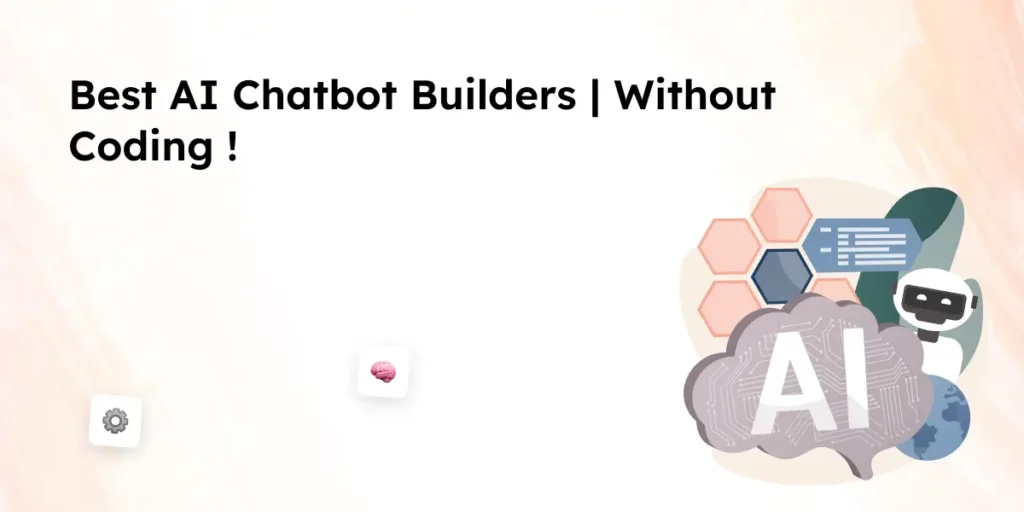Businesses use WhatsApp for customer support, sales, and engagement. A WhatsApp chatbot helps automate responses, manage inquiries, and improve communication. It can handle repetitive queries, send messages, and create a smooth conversational experience.
This guide covers how to create a WhatsApp chatbot in seven steps without coding. You’ll learn how to set up a WhatsApp Business account, connect to the WhatsApp Business API, use AI to automate messages, and enhance customer satisfaction.
By the end, you’ll know how to build a chatbot that improves customer support, streamlines conversations, and provides real-time assistance. Let’s get started.
What is a WhatsApp chatbot?
A WhatsApp chatbot is an automated tool that interacts with users through WhatsApp, responding to queries, sending messages, and guiding conversations without human intervention. It helps businesses handle customer support, lead generation, and sales by automating responses and improving customer communication. These chatbots use artificial intelligence or pre-defined rules to provide instant replies, reducing wait times and enhancing customer engagement. Businesses can integrate them using the WhatsApp Business API or no-code chatbot builders to streamline interactions and improve efficiency.
Key Features of a WhatsApp Chatbot:
- Automates responses to customer queries, reducing the need for live agents.
- Uses AI-powered technology to understand and reply to messages naturally.
- Integrates with the WhatsApp Business API for seamless automation.
- Supports multimedia messages, including images, videos, and documents.
- Enhances customer engagement through personalized interactions.
- Works 24/7, ensuring timely responses and better customer satisfaction.
Steps to Create A WhatsApp Chatbot
Step 1: Set Up a WhatsApp Business Account
To build a WhatsApp chatbot, you first need a WhatsApp Business account. This account helps businesses manage customer interactions, automate messages, and improve response times. WhatsApp Business offers features like quick replies, labels, and catalogs to organize and enhance customer communication.
How to Set Up a WhatsApp Business Account
- Download the WhatsApp Business app from the App Store or Google Play.
- Register with a phone number that is not linked to a personal WhatsApp account.
- Verify your business by entering the OTP sent to your phone.
- Set up your business profile by adding your company name, description, address, and website.
- Enable business tools like automated greetings, quick replies, and away messages.
Having a WhatsApp Business account is the first step toward integrating a chatbot for customer support. It allows you to interact with customers via WhatsApp and ensures that your chatbot can automate queries efficiently.
Step 2: Choose a No-Code Platform to Build a WhatsApp Chatbot
A no-code chatbot builder makes it easy to create a WhatsApp chatbot without programming skills. These platforms offer drag-and-drop tools to design conversational flows and automate responses. They integrate with the WhatsApp Business API to provide a seamless experience for businesses and customers.
How to Choose the Right No-Code Platform
- Check WhatsApp Business API integration to ensure compatibility.
- Look for AI chatbot features that improve automated conversations.
- Consider automation capabilities for handling repetitive customer queries.
- Ensure support for multimedia messaging like images and videos.
- Opt for a free trial to test the platform before committing.
Some popular no-code chatbot platforms include Engati, Rasayel, and Chatfuel. These tools help businesses create WhatsApp chatbots that improve customer engagement without technical expertise.
Step 3: Connect Your WhatsApp Business API
To automate conversations and integrate a chatbot, you need access to the WhatsApp Business API. This API allows businesses to send WhatsApp messages, automate responses, and manage large-scale customer interactions. Unlike the WhatsApp Business app, the API is designed for medium to large businesses that need advanced automation and chatbot capabilities.
How to Connect the WhatsApp Business API
- Apply for access through Meta’s official WhatsApp Business platform.
- Verify your business and provide necessary documentation.
- Choose a business solution provider that offers WhatsApp Business API integration.
- Link your phone number to the API and complete the registration.
- Configure the chatbot to send and receive messages within WhatsApp.
Using the WhatsApp Business API ensures your WhatsApp chatbot can manage customer communication effectively. It allows businesses to automate customer journeys, send notifications, and enhance customer satisfaction.
Step 4: Design Your Chatbot Flow for Customer Conversations
A well-structured chatbot improves customer experience by handling queries efficiently. Designing a chatbot flow helps ensure smooth conversations with your customers by defining how the chatbot will respond based on user input.
Steps to Design an Effective Chatbot Flow
- Identify common customer queries and create automated responses.
- Use AI-powered tools to enhance conversational experiences.
- Set up message triggers to automate responses for frequently asked questions.
- Add buttons and menus to guide users through different options.
- Test different chatbot responses to improve user experience.
A chatbot on WhatsApp must provide clear and relevant answers while keeping interactions engaging. Using WhatsApp chatbots for customer support ensures quick replies and better service without requiring live agents for every query.
Step 5: Test Your WhatsApp Chatbot Before Going Live
Before launching your chatbot, testing is essential to ensure it responds correctly and provides a smooth conversational experience. This step helps detect errors and fine-tune automated messages.
How to Test Your WhatsApp Chatbot
- Use a test phone number to simulate real customer interactions.
- Check how the chatbot responds to different queries.
- Ensure it integrates seamlessly with the WhatsApp Business API.
- Test AI-powered responses to refine message accuracy.
- Monitor performance to improve customer engagement.
A chatbot cannot replace human support entirely, but it should automate common queries efficiently. Testing helps ensure your WhatsApp chatbot provides the best customer communication experience.
Step 6: Deploy and Automate WhatsApp Chatbot Conversations
Once testing is complete, the chatbot is ready for deployment. Automating WhatsApp chatbot conversations ensures customers receive instant responses and personalized messages.
Key Considerations for Deployment
- Enable AI assistant features to improve customer engagement.
- Use automation to handle high volumes of customer queries.
- Send WhatsApp messages for reminders, promotions, and support updates.
- Integrate with customer support tools to enhance service from Meta’s platform.
- Monitor chatbot interactions to improve customer satisfaction.
By automating responses, businesses can send WhatsApp messages efficiently while ensuring a seamless user experience. A chatbot using artificial intelligence can also enhance customer interactions by providing more relevant answers.
Step 7: Monitor and Improve Your WhatsApp Chatbot Performance
After launching the chatbot, regular monitoring ensures it continues to deliver a good customer experience. Tracking interactions helps refine automated responses and improve the chatbot’s performance.
How to Improve Your WhatsApp Chatbot
- Analyze user data to understand common customer queries.
- Adjust message flows to provide better responses.
- Use the WhatsApp Business API account insights for optimization.
- Collect feedback from customers via WhatsApp to enhance interactions.
- Update chatbot templates regularly for improved customer experience.
Monitoring performance ensures your WhatsApp chatbot remains efficient and relevant. Businesses using WhatsApp chatbots can improve customer journeys and boost engagement by continuously optimizing their chatbot.
Best Use Cases for a WhatsApp Chatbot
A WhatsApp chatbot can improve customer communication across different industries. From customer support to lead generation, businesses can automate interactions and provide a better user experience. Below are some common use cases where businesses benefit from using WhatsApp chatbots.
Customer Support and Query Resolution
- Automates responses to frequently asked questions, reducing wait times.
- Sends WhatsApp messages to confirm order status, refunds, and delivery updates.
- Uses AI-powered chatbots to improve customer satisfaction by providing instant solutions.
- Enhances the customer experience by offering 24/7 support without requiring human agents.
Lead Generation and Sales
- Engages potential customers via WhatsApp and collects their contact details.
- Uses AI chatbot solutions to qualify leads and recommend relevant products.
- Sends WhatsApp messages to follow up with leads and encourage conversions.
- Integrates with the WhatsApp Business API to track customer interactions.
E-commerce and Order Management
- Provides automated order tracking and updates within WhatsApp.
- Uses WhatsApp Business API integration to confirm payments and issue receipts.
- Sends personalized product recommendations based on user data and past purchases.
- Automates WhatsApp messaging to notify customers of restocks, offers, and discounts.
Appointment Booking and Reminders
- Helps customers book appointments directly through WhatsApp chat.
- Sends WhatsApp messages to confirm, reschedule, or cancel appointments.
- Uses AI to automate reminders, reducing no-shows and improving efficiency.
- Ensures a seamless customer experience by providing real-time updates.
Marketing and Customer Engagement
- Uses the WhatsApp Business API to send promotional offers and updates.
- Automates WhatsApp chatbots to share newsletters and product launches.
- Uses AI assistants to engage customers with personalized recommendations.
- Supports multimedia content, including images, videos, and QR codes, to boost engagement.
A WhatsApp chatbot can transform how businesses handle customer queries, automate support, and improve engagement. Whether it’s for sales, service, or customer support, businesses can enhance customer communication with WhatsApp chatbot solutions.
Frequently Asked Questions (FAQs)
What is a WhatsApp chatbot?
A WhatsApp chatbot is an AI-powered or rule-based tool that interacts with users on WhatsApp. It helps businesses automate customer communication by handling queries, sending WhatsApp messages, and improving response times. It can be built using WhatsApp Business API integration or no-code platforms.
Do I need coding skills to build a WhatsApp chatbot?
No, you can create a WhatsApp chatbot without coding by using a no-code chatbot builder. These platforms offer drag-and-drop features to design chat flows and automate responses.
How can I automate conversations with customers?
Using WhatsApp chatbots allows you to set up automated replies for frequently asked questions. Businesses can send WhatsApp messages for order updates, customer support, and marketing promotions.
What is the difference between WhatsApp Business and WhatsApp Business API?
WhatsApp Business is an app designed for small businesses to manage conversations manually. The WhatsApp Business API is for larger businesses that need automation, AI-powered chatbots, and integration with existing CRM systems.
Conclusion
A WhatsApp chatbot is a powerful tool for automating customer communication, handling queries, and improving engagement. Businesses can create a WhatsApp chatbot without coding by using no-code chatbot builders and integrating with the WhatsApp Business API.
By following the seven-step guide, you can set up a WhatsApp Business account, design a chatbot flow, automate messages, and improve customer satisfaction. Whether for customer support, lead generation, or marketing, a WhatsApp chatbot helps businesses streamline interactions and enhance the overall customer experience.
With AI-powered automation, businesses can send WhatsApp messages efficiently, reduce response times, and improve customer journeys. If you’re ready to start a WhatsApp chatbot, explore available no-code platforms and create one that fits your business needs.