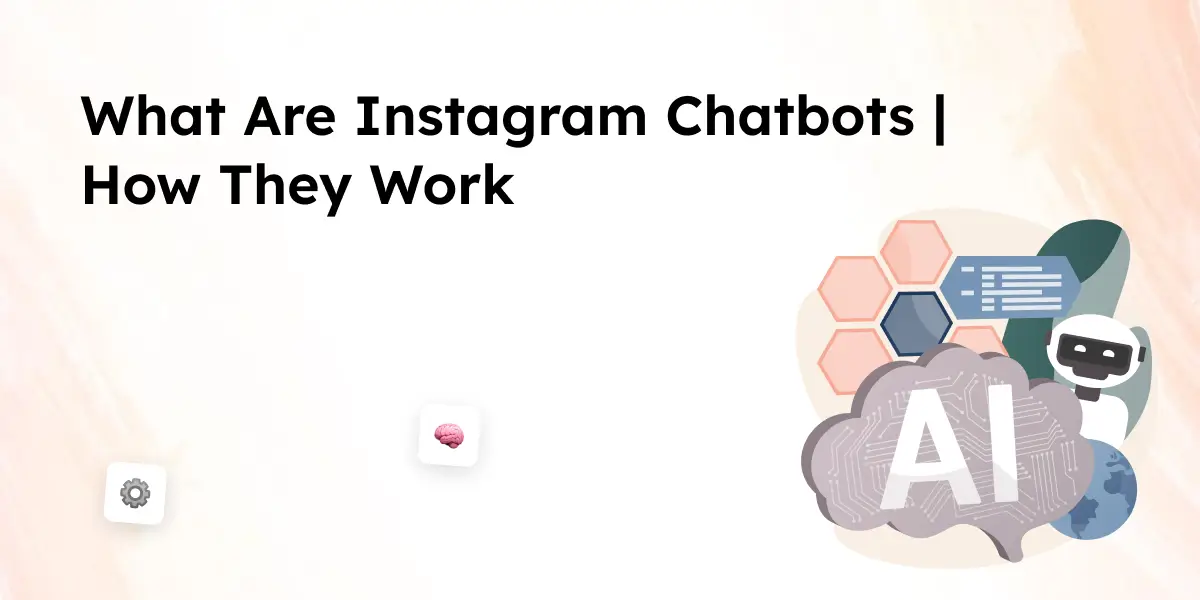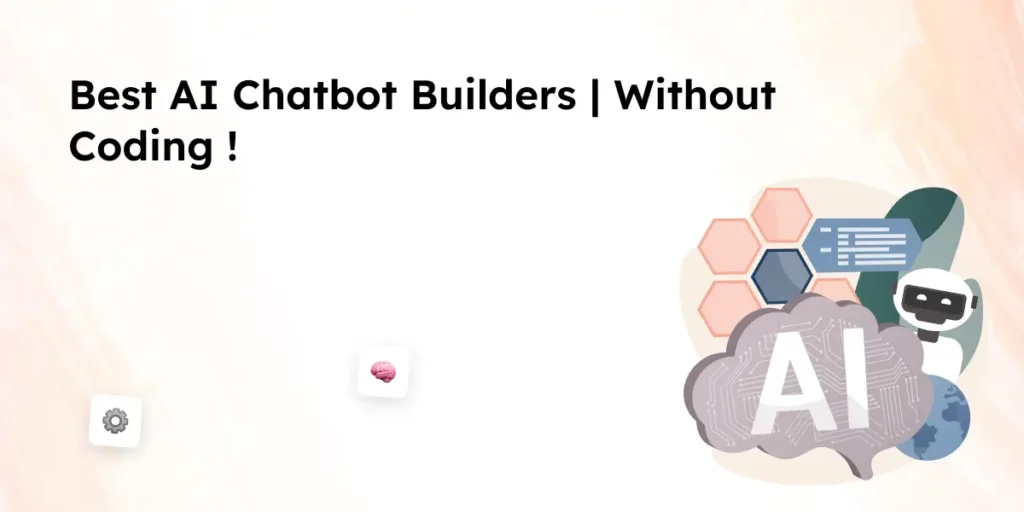Instagram chatbots help businesses automate responses in DMs, improving customer interactions and streamlining support. These AI-powered bots handle FAQs, lead generation, and product recommendations, reducing workload for human agents. Businesses can set up chatbots using platforms like ManyChat, which offer a visual chatbot editor for customization.
This guide covers how Instagram bots work, how to set up a chatbot, and how AI chatbots can enhance engagement and marketing automation.
What Is an Instagram Chatbot?
An Instagram chatbot is an AI-powered tool that automates responses in Instagram DMs, handling customer queries, product recommendations, and FAQs. It helps businesses interact with users efficiently, reducing the need for a live chat team. These chatbots can personalize messages, process orders, and assist in lead generation. Using chatbot platforms like ManyChat, businesses can customize chatbot flows to enhance customer engagement and satisfaction.
Key Points:
- Instagram chatbots automate DMs, responding instantly to customer queries.
- AI chatbots personalize interactions, improving engagement and customer satisfaction.
- Businesses use chatbots for FAQs, lead generation, and product recommendations.
- Chatbot platforms like ManyChat help companies set up and customize chatbot flows.
How Instagram Bots Work
Instagram bots automate conversations by responding to messages in DMs, handling customer queries, and providing product recommendations. These AI-powered tools follow a structured chatbot flow, ensuring smooth interactions without requiring a real human for every message. Businesses use chatbot platforms like ManyChat to customize chatbot messages and streamline customer engagement. By automating FAQs, lead generation, and upselling, Instagram bots work to enhance marketing automation and improve customer satisfaction.
Key Points:
- Instagram bots automate responses, reducing manual effort in DMs.
- Chatbot flow ensures structured and relevant replies to customer queries.
- Businesses use chatbot platforms like ManyChat for customization and automation.
- Bots engage users 24/7, improving customer service and lead generation.
Benefits of Using AI Chatbots on Instagram
AI chatbots provide businesses with an effective way to manage customer interactions, automate responses, and enhance engagement on Instagram. Here are the key benefits:
- Instant Responses in DMs – Chatbots can automatically answer queries, reducing wait times and improving customer satisfaction.
- 24/7 Customer Support – Businesses don’t have to rely on a real human for every conversation, as AI chatbots handle messages anytime.
- Lead Generation and Marketing Automation – Bots help collect leads, process orders, and provide product recommendations to potential customers.
- Streamline Customer Conversations – AI chatbots automate FAQs, freeing up the customer service team for more complex issues.
- Customization and Personalization – Businesses can personalize chatbot messages using chatbot platforms like ManyChat to align with their brand voice.
- Improved Sales and Upselling – Chatbots assist in upselling and cross-selling by recommending products based on customer behavior.
- Seamless Integration with Instagram and Facebook – AI-based chatbots work across Instagram and Facebook, ensuring smooth customer interactions.
How to Set Up an Instagram Chatbot (Step-by-Step)
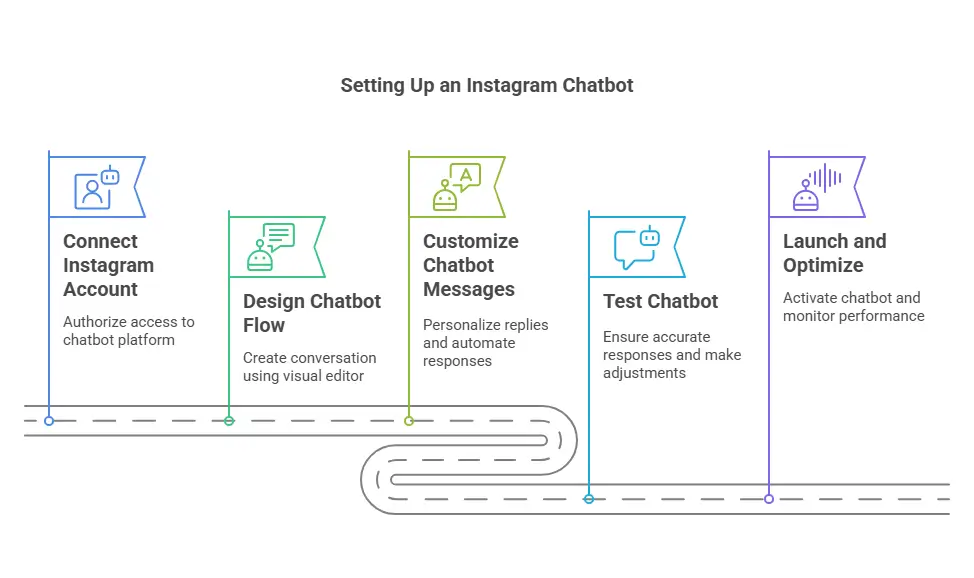
Setting up an Instagram chatbot helps businesses automate responses, streamline conversations, and engage customers effectively. Using chatbot platforms like ManyChat, businesses can easily customize chatbot messages and create a chatbot flow that suits their needs. Follow these steps to set up a chatbot for Instagram:
1. Connect Your Instagram Account to a Chatbot Platform
- Choose a chatbot platform such as ManyChat or another powerful chatbot software.
- Log in and authorize access to your Instagram business account.
- Ensure your Instagram and Facebook pages are linked, as chatbot platforms require this connection.
2. Design Your Chatbot Flow
- Use a drag-and-drop visual editor to create a conversation flow.
- Customize responses for FAQs, product recommendations, and customer support.
- Set up automation to trigger chatbot responses when customers send specific messages based on keywords.
3. Customize Chatbot Messages
- Personalize replies to match your brand’s voice.
- Set automated greetings and quick replies for common queries.
- Include options for users to connect with a real human if needed.
4. Test Your Chatbot Before Launching
- Interact with the bot to check if responses are accurate.
- Make adjustments to the chatbot flow if needed.
- Ensure the chatbot can send relevant replies to different customer queries.
5. Launch and Optimize
- Activate your chatbot and monitor its performance.
- Use AI chatbot analytics to track engagement and improve responses.
- Adjust the chatbot flow to enhance customer experience and increase customer engagement.
By following these steps, businesses can easily build an AI chatbot that automates Instagram DMs, helping improve customer satisfaction and streamline marketing automation.
Best Practices for Instagram Chatbots
To get the most out of an Instagram chatbot, businesses need to focus on creating a smooth, engaging experience for users. While chatbots can automate responses and improve efficiency, they should also feel natural and helpful to customers. Here are some best practices to follow:
1. Personalize Interactions
- Customize chatbot messages to match your brand’s tone and style.
- Use AI chatbots to provide product recommendations based on customer behavior.
- Ensure chatbot responses feel natural rather than robotic.
2. Keep the Chatbot Flow Simple
- Avoid overcomplicating conversations—users should easily navigate the chatbot’s options.
- Include quick-reply buttons to guide users through their inquiries.
- Allow an option for users to connect with a real human if needed.
3. Automate FAQs and Common Queries
- Chatbots can automatically handle repetitive messages, reducing response time.
- Set up the chatbot to answer FAQs about shipping, returns, and product details.
- Use AI-based automation to ensure customers get accurate information quickly.
4. Monitor Performance and Make Improvements
- Track customer engagement metrics to see how users interact with the chatbot.
- Optimize chatbot responses based on feedback and chatbot analytics.
- Adjust chatbot flow to improve accuracy and efficiency over time.
5. Integrate with Other Business Tools
- Connect the chatbot with CRM software to store customer data.
- Use on Instagram alongside other social media marketing tools.
- Enable automation across Instagram and Facebook for a seamless experience.
By following these best practices, businesses can create an effective chatbot that enhances customer satisfaction, engages users, and improves response times in Instagram DMs. Beyond Instagram, chatbot development services can be customized for various industries and platforms. Discover how in our in-depth guide.
FAQs
1. How do Instagram chatbots handle customer support?
Instagram chatbots automate responses to frequently asked questions, reducing the need for human agents to handle repetitive queries. They can assist with order tracking, shipping details, and product recommendations while improving response times.
2. Are AI chatbots allowed on Instagram?
Yes, businesses can use AI chatbots on Instagram as long as they follow Instagram’s messaging policies. The chatbot must provide relevant responses, avoid spam, and give users an option to connect with a real human if needed.
3. What is the best chatbot for Instagram?
Several chatbot platforms offer AI-powered tools for Instagram, including ManyChat, which provides a drag-and-drop visual editor to create chatbot flows. Businesses should choose a platform that supports automation and customization.
4. Can a chatbot engage your audience effectively?
Yes, chatbots can engage your audience by providing instant replies, personalizing interactions, and guiding users through the sales process. They help businesses increase engagement and improve customer satisfaction.
5. How do I set up a chatbot for Instagram?
To set up a chatbot for Instagram, businesses need to connect their Instagram business account to a chatbot platform, design a chatbot flow, customize responses, and test interactions before launching. ManyChat and other powerful chatbot software make this process simple.
Conclusion
Instagram chatbots help businesses automate conversations, improve customer engagement, and streamline support. With AI-powered automation, they handle FAQs, process orders, and provide instant responses in DMs. Using chatbot platforms like ManyChat, businesses can customize chatbot messages and create a chatbot flow that enhances customer satisfaction.
Chatbots also support lead generation, upselling, and marketing automation. Now is the perfect time for businesses to integrate AI chatbots and optimize their Instagram interactions.